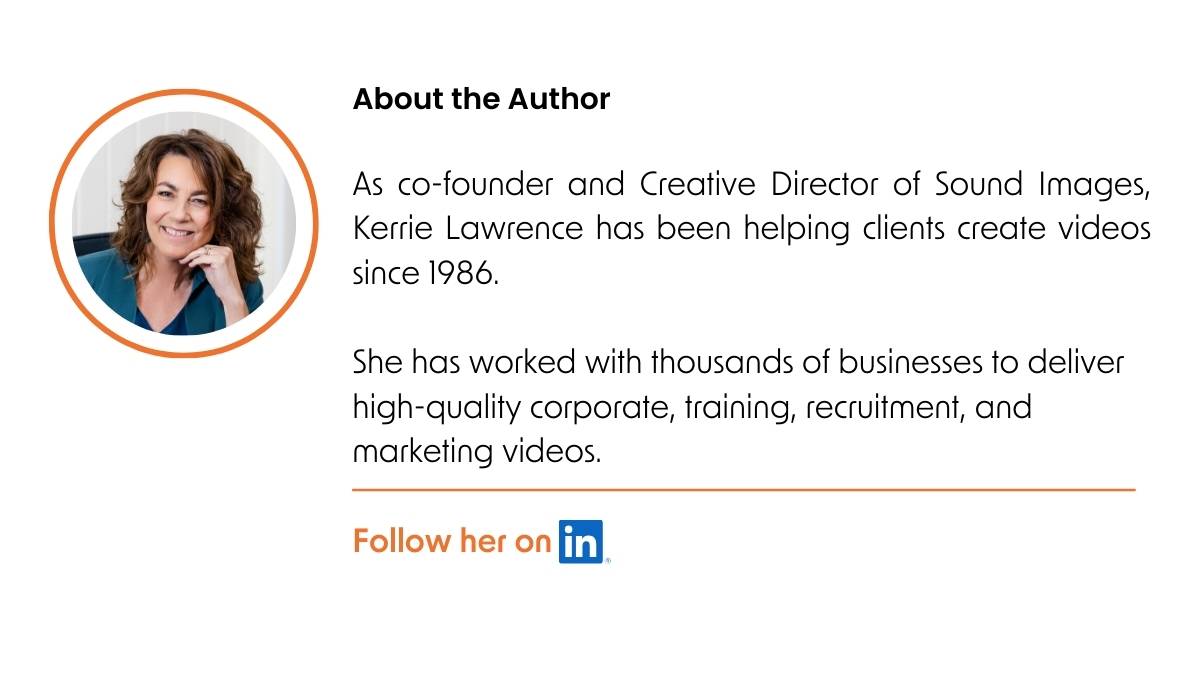Our process for the perfect corporate video

Does it feel like a leap of faith to choose a corporate video production company?
When there are so many competing for your attention?
You start by comparing apples with apples. In this case videos with videos.
But you have to dive deeper to learn the inclusions, the processes and who you’re going to ‘click’ with.
Because you’ll be working with them closely for many weeks.
Or months.
Our focus is to create a video you love by polishing it over and over.
With unlimited fine-tuning and a work-friendly process.
We know this isn’t your day job, it’s ours – so let’s get your corporate video started!
1. Your corporate video brief

We start with your brief.
Do you like to chat things out? Or take your time with a written brief?
However you like to work, your brief is where we get inside your head.
We can catch up face to face, book in a Zoom – or send you the link to our questionnaire – whatever works best for you.
What do we need to know?
If you glance over our briefing questionnaire, you can see all the information we’ll ask you.
The shortlist of priorities include:
- A broad overview of what you have in mind
- Your target audience
- The most important point you want to get across
- How this point benefits your viewer?
- What other main points do you want to cover?
- What makes you different to your competitors?
- What do you want your viewer to do after watching the video?
- Where do you plan to use the video?
- Is there a deadline?
When you’re answering our questions keep one thing in mind.
It’s not all about you.
As you gather your thoughts, think about how your messages matter to the target viewer.
- In what ways are you the solution?
- Why should your audience care?
Once you’ve emptied your head, it’s over to us.
You can relax, step back into your other projects and we’ll take it from here.
For each point you want to cover, look through your viewer’s eyes and ask ‘so what?’
2. Who writes your video script?

That would be me – founding Director, Kerrie Lawrence 😊
Because you’ve got enough to do.
And I do this every day, so I know what works.
Starting with a script equals a more successful video.
It will also make sure we’re all on the same page before the camera comes out.
The script shows you the structure of your video, any narration or interview questions and the planned vision for each scene.
Like building a house, your script is our set of plans.
What does a corporate video script look like?
Your script is divided into 3 columns and multiple rows. Each scene has its own row.

The small left column is for scene numbers
We use these to ID scenes when we’re filming, plus they’re handy when you’re reviewing your script and want to direct us to a section you’d like to change or comment on.
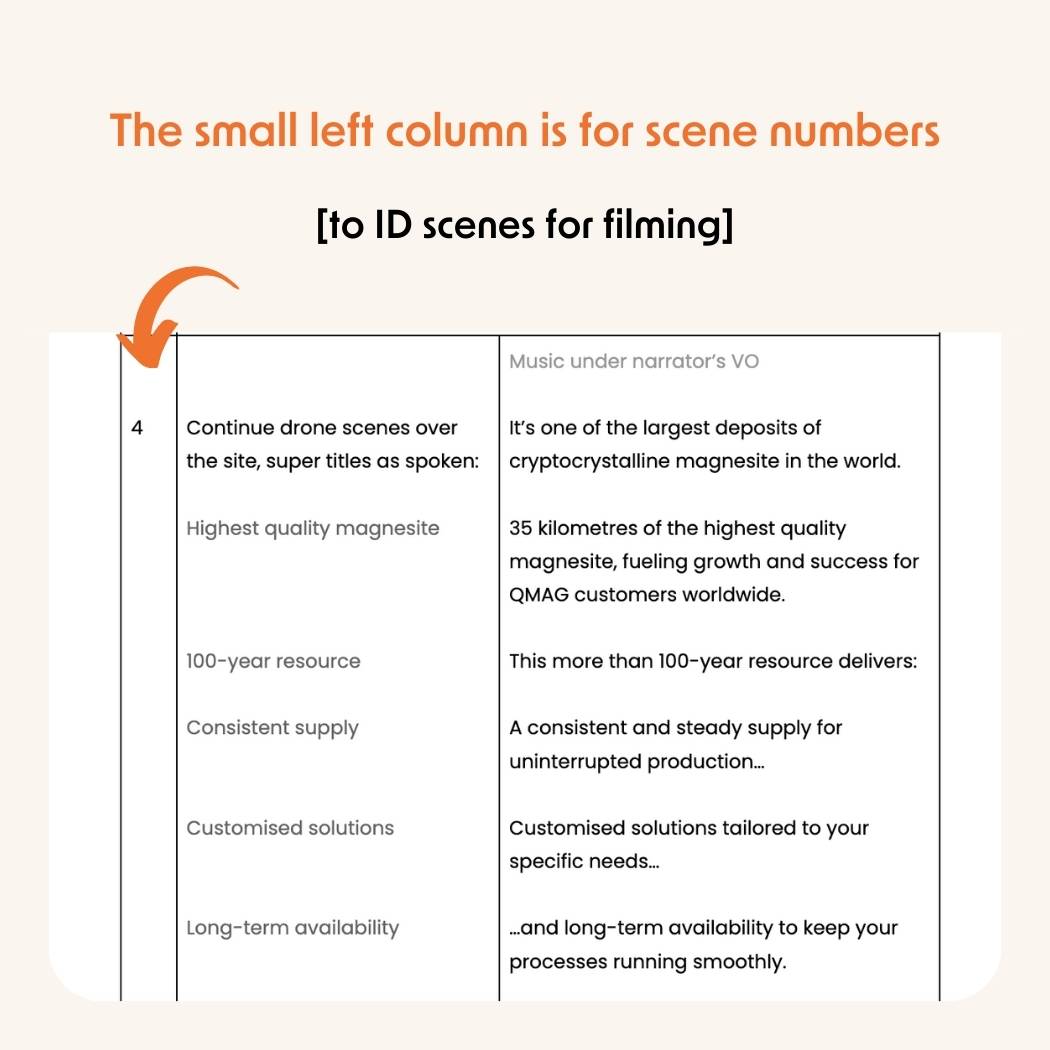
The larger left column is everything vision
This is where we write scene ideas and any titles, graphics and logos.

The right column is everything audio
- This might be suggested interview questions (to be asked when we’re filming)
- It might be a narrated voiceover
- It could be a mix of both narration and interviews
- If your video has a Presenter, this column will have what he/she will say to camera
- If your video is music only, this audio column will only have a link to the suggested music.
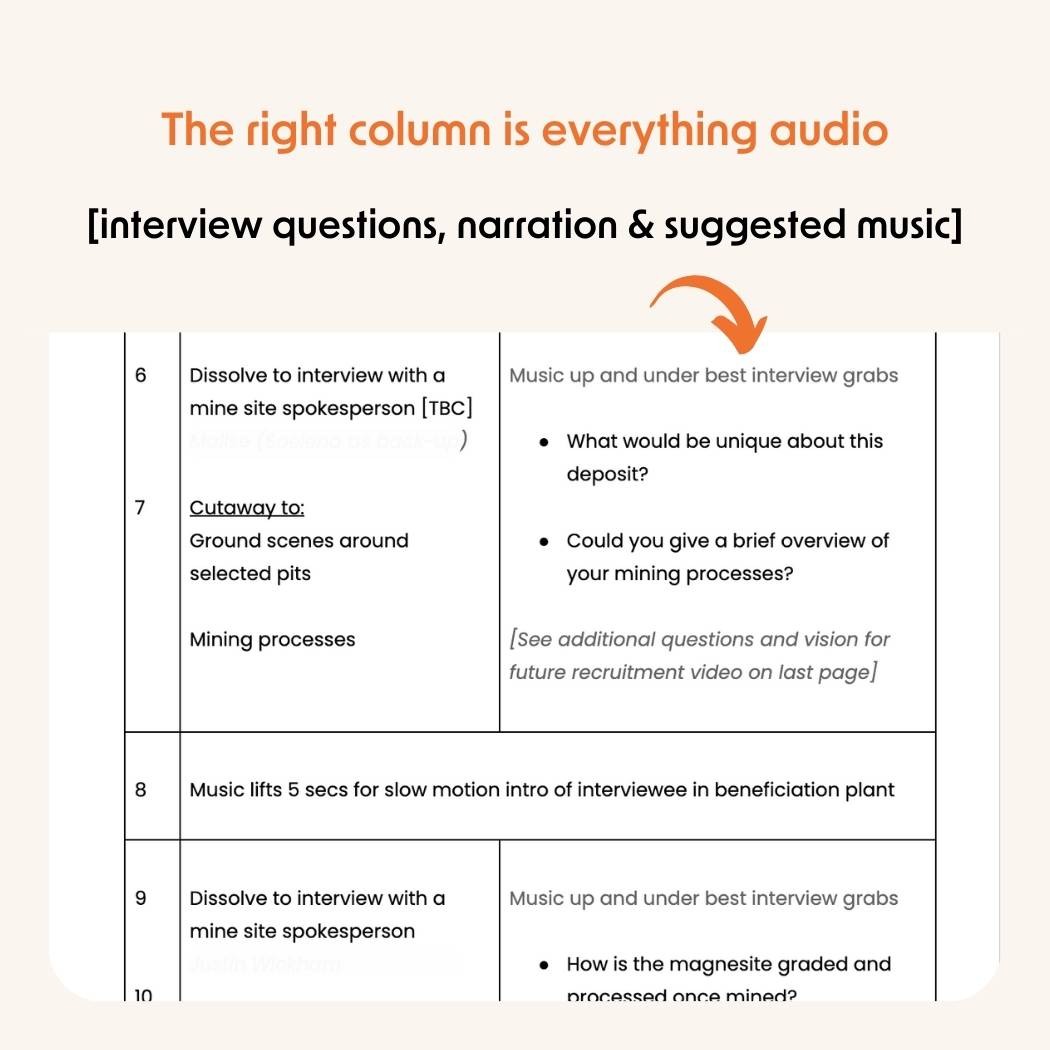
If we’re sharing your messages through video interviews, the interview questions will usually be listed together.
If there’s a narrated voiceover, I like to break this up into small chunks – hence the rows – so that there’s only one scene’s worth of vision against each piece of narration.
This makes it easier to see what vision applies to each section of narration.
If I’m writing to a specific video length – let’s say 2 minutes – the word count will be approx. 240.
This is an average of two words per second which delivers a comfortable reading speed. (You don’t want your narration to sound like a race call!)
You sell to humans

To keep your script focused on your viewers, I like to write in the second person.
This is using words like ‘you’ and ‘your’ more often than first-person words like ‘we,’ ‘us’ and ‘our.’
A ‘we’ heavy narration is an easy trap to fall into – but it’s not the best approach to connect with your viewer.
You’ll probably find it impossible to avoid some ‘we’ language, this just needs to be kept in balance.
Use word search to count how many times you say you/your – make sure they outnumber we/our/us.
Spoken words are different to written words
How you talk is how your narration should be written.
This means breaking grammar rules. (Chuck your English lessons away.)
- If it reads naturally, start a sentence with ‘and’
- Break up long sentences into shorter sentences. (Don’t want the narrator running out of breath part way through that long paragraph)
- Use contractions, like ‘you’re’ instead of ‘you are’
- Remove jargon and acronyms
- If there’s a simpler word, choose it.
- If there’s a shorter way to say it, choose it.
Your script outline
This is the structure for your video script; it’s how we’ll flow through your content from start to finish.
The opening scene
The opening scene flags down the viewer.
- The strong first grab from an interview.
- A hero drone scene with a title that catches your viewer’s attention
- A music lift with scenes that spark curiosity.
The challenge or problem
What challenges or problems are your viewers facing? What do they care about? Here’s an example:
“You can’t afford downtime. No matter how tough the environment, or challenging the problem, you can’t be out of action for more than a day. Solutions must be found. Quickly.”
Your solution
The benefits your market will tune into.
“Downtime is a killer. So we don’t just provide the best equipment in the world – we deliver the service and parts you need to keep moving.”
Why you?
What makes you different from your competitors?
“As one of the largest xxx dealers in the world, you can count on our 24/7 parts and service to keep you moving – and profitable.”
Your call to action
Don’t leave your viewer hanging! Tell them exactly what they should do next.
It should be one action only, any more and you create indecision. A barrier that will make them hesitate.
Whatever you want them to do, be specific, be clear.
- Visit a page on your website.
- Enrol or register
- Book an appointment
- Visit your store
- Click a button to schedule a call – make sure this button is within eyesight of the video
If you need a different call to action for different platforms, we create multiple versions of the edit and change the call to action on each.
How long does it take to write your script?
Once we have your brief, I’ll usually have the first script draft to you within a week.
I’ll email you a link for you to review and provide feedback.
You can make comments or ask for changes directly on this script – or give me a call if you’d prefer to chat it through.
What’s the best way to review your script?
Focus on the right-hand audio column first.
If it’s a narration, read this column straight down two or three times first.
Preferably out loud and without jumping back and forth to the vision column.
Why should you read your video script out loud?
If you read under your breath, it’s easy to skip over words that are missing or incorrect – or pop in words your brain thinks should be there.
If you have interview questions in your script, check you’re happy with what I’ve suggested.
A heads up that if you add more questions yourself, make sure they can’t be answered with a yes or a no.
Start each question with how, what, where, when or why – or ‘tell me’ or ‘could you explain.’
3. Pre-production for your video

Pre-production is the planning and prep for your filming and editing.
We break this planning down into what’s needed to prepare for filming and the behind-the-scenes work we do to prepare for your edit.
Filming pre-production
Your filming day or days are scheduled first.
‘But what if it’s raining?’ I hear you ask.
Don’t stress, we’ll just postpone until the weather conditions are what we’re all hoping for.
With dates locked in, we start prepping.
- Where are we filming?
- Who are we filming?
- What are we filming?
- What times are we filming each scene and interview?
- Who will be our liaison person on the day?
- Do we need to make travel arrangements?
- Is there talent (models or actors) or props to organise?
To make sure we’re all on the same page, we email you a combined call sheet/run sheet with contact details and the plan for the day.
Editing pre-production
- If your video is narrated, we have the voiceover recorded before we start the edit.
- Your narration could be male or female, and we’ll discuss the pros and cons with you.
- If you want to choose the voice yourself, we’ll link you to demo reads so you can find your perfect match.
- If there are graphic elements to be created, we’ll get this underway.
- We’ll ask for your logo and style guide (if you have one) to make sure we marry up your video with your branding.
- We hunt for the right music, so it’s ready for the editor.
- You might like to choose from a shortlist of our music suggestions yourself, or leave the choice to us. (You can always say yay or nay to the music in the fine-tuning stage of your edit.)
4. Filming your video
When you think about having a corporate video produced, the filming might feel like the most daunting part of the process.
Once you work with our camera team, I know you’ll feel reassured.
They’re great human beings, very down to earth and they want you to feel comfortable, especially if you’re on camera.
How long does filming take?
Filming times vary with the scale of your project, but the minimum time would be half a day. Most projects take between one and two days to film.
Where do we film?

We film wherever you need us.
Our home base and main stomping ground is southeast Queensland, but we’ve filmed in every state this year, some states multiple times.
What do you wear on camera?

I have a seperate blog on what to wear on camera, but here’s a quick overview:
Plan your wardrobe ahead of time to avoid last-minute stress.
Bring a second option on the filming day, especially if you’re unsure.
- Stay on brand with your workplace vibe and dress code.
- Wear what you’d wear if meeting a client.
- For internal videos, wear your day-to-day work clothes.
- Create contrast with your background.
- Choose pastel to mid-range cool colours.
- Choose solid colours and avoid prints and patterns.
- Avoid black, bright white, red and bright colours.
- Stay away from shiny textures and noisy or distracting accessories.
What happens in a video interview?

Does the word ‘interview’ feel daunting?
Let’s strike it out and replace it with chatting – cause that’s all our video interviews are. Casual chats. Conversation flowing.
With interview-based stories in corporate videos such a strong trend, it’s critical this type of content is done really well.
To nail it, you might be surprised that we prefer interviewees don’t get a copy of the planned questions beforehand. Not always possible, especially for top-level execs, but ideal.
This is because the goal is sincerity, not scripted corporate-speak and jargon.
All questions are framed to avoid yes or no answers.
We also reassure our interviewees they don’t need to rush out the answer in one perfect take.
It’s better to relax into the conversation and speak more naturally over a few takes. We can then connect the best grabs from all starts and stops when we edit the interview.
How long does each video interview take?
For interviews, allow between 30 and 60 minutes for each person – plus (if possible) an extra 30 to 60 minutes to film background scenes that include the interviewee.
We call this B-Roll or cutaway footage.
This allows us to ‘colour in’ interviews, so we’re not just seeing a talking head the whole time.
How do we film someone talking straight to the camera?
Speaking to the camera naturally from an autocue is hard, even for practised professionals.
It’s not our preferred or recommended approach because it can easily come across as stiff and unnatural.
We prefer an interview to get your messages across – but if an autocue delivery is the right solution for your video, here are some tips:
- Before the shoot, practise reading your script. Do this from your computer screen, rather than paper.
- Good posture helps your delivery. If possible, stand rather than sit and use your hands when you talk, just as you would in a normal conversation.
- When you practise, you’re aiming for a relaxed conversational tone, so have someone listen to you and ask them if you sound like you’re reading. (Or record yourself and play it back.)
- Read slowly. Linger on words and sentences to let them sink in.
- When you’re confident with the script, pick up the pace a little. (Don’t rush though!)
- Be yourself plus 10%. Make your delivery and mannerisms slightly larger than real life.
- Most important of all – smile. Minor stumbles become irrelevant with a smile. Take a breath and smile at each breakpoint. This makes you look relaxed, even if you’re faking it.
- When you’re finally in front of the camera, practise again to get comfortable with the text size and scroll speed – these are both adjustable to your pace.
- When you start reading from the autocue, whoever is operating its speed will keep up with your pace – not the other way around. Pause when you need to – it will sound more natural if you gather your thoughts from time to time.
- Have a bottle of water within reach and take a sip between takes to avoid a dry mouth.
Our crew arrives with a van full of filming gear

Our camera team of two will arrive with a van full of everything they could possibly need to film, track and fly.
This includes backup cameras and drones in case of mishap (hello drone that went missing in the outback!)
We film in ultra-high-definition, so you and your brand look fabulous.
Why UHD?
- Quality to make you shine
- Flexibility to use your video footage anywhere, including the largest cinema screen
- Longevity – you can repurpose your footage even years down the track
How we protect your video footage
In a day of filming, we come back with a lot of footage.
Not all will end up in your edit, so it makes sense that this valuable resource is kept for future edits.
Because we film in ultra-high definition, the file sizes are too large to back up to the cloud, so instead, we always have at least two – and at different stages three – back-ups.
Backing up your footage as we film
It would be a shocker to find you have a corrupted card and all the interview footage has been lost.
Those precious words are gone forever.
The stress of re-shooting – no thanks.
This is why we record interviews onto three sources as we’re filming.
B-Roll footage is recorded to two sources.
Backing up immediately after the shoot
When filming is complete, our day isn’t done.
- The priority is transferring footage and audio files onto a laptop hard drive with a second copy dumped to a separate expansion hard drive.
- We still have all the files on the camera cards at this point – these aren’t cleaned until we have the next office back-up completed.
Backing up video files in the office
- We have 2 purpose-built servers, so the first step is transferring all files from the expansion hard drive to Server A.
- When the files are confirmed on Server A, the camera cards are cleaned. At this point, we still have 3 confirmed sources of data.
- Automatically and overnight any new data added to Server A is also copied to Server B (servers are in different physical locations).
- Once data is confirmed on both Server A and server B, all other devices are cleaned.
Your footage 12 months after your video project is complete
- Your footage is removed from the servers and archived on two separate A & B archive drives.
- Metadata is kept for each project so the drives can be interrogated in the future. This means your video files can be pulled back into the main servers for future edits.
Who owns your video footage?
With your edit complete, be reassured this footage belongs to you.
It’s a video content library you can use again, so we keep it on file for you.
If you want your own copy, we send it to you on a hard drive.
5. Editing your video
If you’ve ever sat in on an edit, you know it’s like watching grass grow.
Second by second, it’s a slow and complex process with many layers to complete and finesse.
The editor is not only focusing intently on technical stuff, they’re also drawing on their creative energy.
So as much as you’re always welcome to sit with our editor, most clients wouldn’t have the spare time.
The usual process for the perfect corporate video is we edit, you review, and then we fine-tune.
How long does editing take?
Depending on your internal approval processes, allow a couple of weeks for this editing stage.
On average, it would take us a week to produce the first draft of your video edit.
Once we’re happy with it internally, we send it to you for review and feedback.
We then fine-tune until you love your video.
If you have an immovable deadline, we won’t let you down.
Editing step one – the offline edit
The offline edit is a first pass to compile the best scenes.
The editor will pull out the best versions of each scene and if there are interviews, string out the best grabs.
If you want to select the interview grabs yourself, we’ll send you the stringout to make your selections from.
Editing step two – the online edit
The online edit is where your video comes to life.
- If your video has narration or interviews, these elements are laid down first to act as a guide track for each scene.
- All the vision is added, including titles and graphics – then the music and any sound effects are added.
- We build in music lifts or other small tweaks to bring your audience back to attention.
- Scenes then are colour-graded so they look as good as they should – and so your brand looks as good as it should.
- After an internal review with a fresh set of eyes, we’re ready for your review.
6. Unlimited fine-tuning

Check your inbox – the link to download your video for review has landed.
Until now, your video has been intangible, so your review is the first time you’re seeing it.
It’s your first impression. What if you can see things you want to change?
Don’t worry, you’ll find us very understanding and easy to work with – and you have as many fine-tuning rounds as you need.
Not two rounds, not three rounds. As many as it takes until you love your video and can’t wait to share it.
When you have multiple layers of approval to navigate, you – and the boss – will love this reassuring guarantee.
7. Video versions, delivery & distribution
Your video production will be supplied in any and every format you need.
Tell us where you’re hosting, and we’ll deliver the correct file types.
For cinema or TV commercials, we take care of cinema conversions, television commercial approvals and distribution to cinemas and TV stations.
We also edit shorter social media versions for you with compliments.
What are your video distribution options?
With your video complete, there are multiple ways you can use it, so think big.
- Your website. Learn how video helps your website rank higher.
- YouTube is a dedicated video platform and the second-largest search engine after Google
- Look at other video-sharing platforms like Vimeo. This is our fave and where we host our own videos.
- And of course, social media platforms like LinkedIn for B2B marketing, Facebook, and Instagram.
Also read: 9 ways to help your audience find your video
8. Your corporate video from script to screen
Let’s sum all this up!
Getting started with your corporate video starts with a chat.
Leave your contact details and we’ll give you a quick call and then figure out your quote.
With your quote emailed across and accepted, we’re underway.
1. Your corporate video brief
The brief for your video is where we’ll need your input the most.
If you like to get your brief down on paper, here’s our briefing questionnaire.
2. Your video script
Now you can relax and wait for your script to be written for you.
All you need do is review, give feedback and when you’re happy with it, approve.
3. Pre-production for your video
We’ll liaise with you to get your filming day or days organised.
If there are places and people to organise on your side of things – and you’d like to delegate this to us – just give us the names and phone numbers, and we’ll jump in to get everything organised.
4. Filming your corporate video
This is where mega experience counts.
And it’s not just our team’s technical excellence and creative eye that matters.
It’s equally important we make people feel comfortable. Especially if it’s your client we’re filming.
A touch of fussiness also helps – and the determination to never leave a shot behind and bring back loads of great footage for our editor to choose from.
5. Editing your video
Editing always takes longer than filming – plus, we’re fussy here too – so give us a week or two to get this important stage of your video production ready for your review.
6. Unlimited fine-tuning of your video
We’re different from most video production companies with our unrestricted fine-tuning.
Working in the corporate space, we understand the layers of approval your video needs to pass through.
What matters most to us is removing stress points and keeping you as a client long-term.
7. Video versions, delivery & distribution
Once you’ve approved your video, we deliver all the versions and formats you need (now and into the future.)
Your footage is a valuable asset, carefully saved for your next video project.
Grab our video SEO optimisation checklist, to help Google and humans find your video.
Video on your radar?