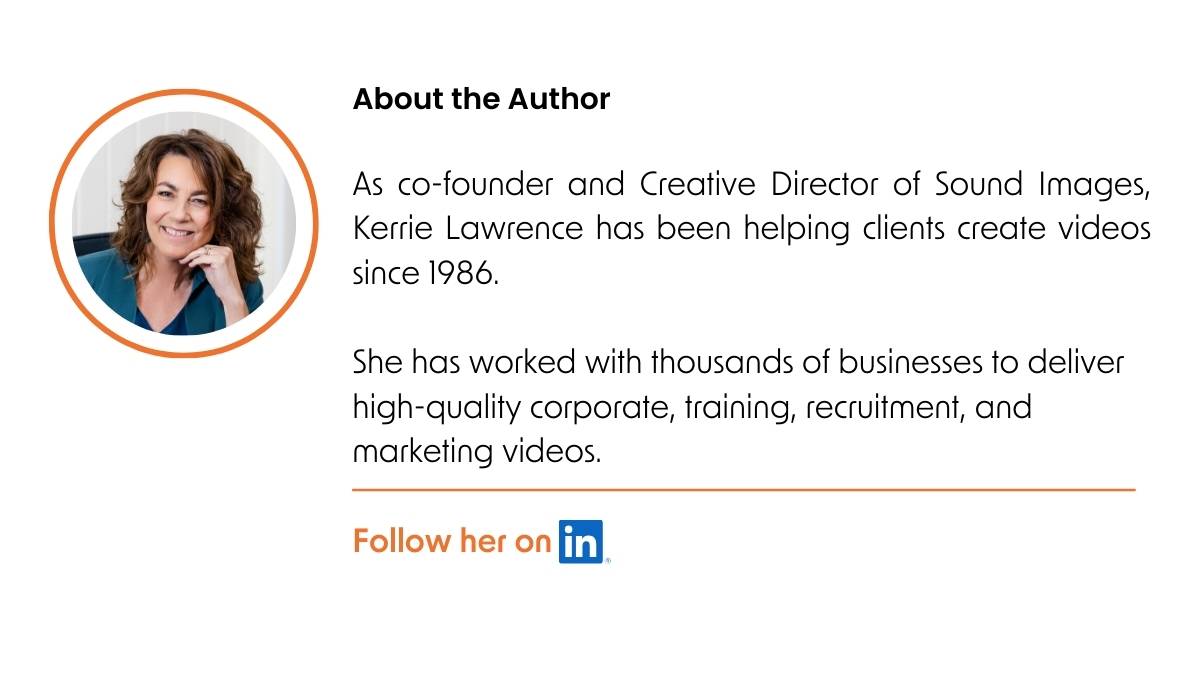Hosted vs embedded videos: The clickworthy showdown

Want to add a video to your website?
You have a choice to make.
Do you host your video? Or embed your video?
No clue? Join the crowd. 😊
But you must get this right to shape your site’s SEO and user experience.
Embedded videos from platforms like YouTube boost your site’s speed and SEO, keeping visitors engaged without extra load. Prefer total control? Host your videos, but watch for slower site speed.
When deciding between hosted and embedded videos, each option has pros and cons – let’s unravel hosted vs embedded together.
The what and why of embedded videos
Do you wait for a slow site to load?
Or click away to the next option?
With embedded videos, you’re hosting on third-party platforms, saving your site’s bandwidth for quicker load times.
Your faster loading speeds deliver a more satisfying user experience, improving your SEO score.
What is video embedding?
Video embedding is when you ‘borrow’ the video from another platform, like YouTube or Vimeo, to play on your website.
Embedding allows your visitors to view the video on your website without leaving your page to watch it elsewhere.
The benefit?
The video loads faster while keeping the user engaged on your site.
Embedded videos can increase organic page visits by up to 157%
Video embedding happens in two steps
- Firstly, you upload the video to a third-party service. I like Vimeo for this, but YouTube is the most popular.
- Secondly, you connect the video to your website.
This ‘connection’ can be via a URL or an embed code.
The embedded video is now visible and playable directly on your webpage.
Below is an explanation of embedding via URL or an embed code, shared by SEO expert Steve Jaenke from Digimark:
Embedding with a URL
↓ Copy the URL share link on Vimeo or YouTube ↓
↓ Paste the URL link into your WordPress video block ↓
WordPress page builders like Divi and Elementor offer embedding via a URL.
You simply copy the URL share link on Vimeo or YouTube – then paste this URL into a video module or block.
The page builder automatically handles the rest of the embedding process.
Pros of using a URL to embed:
- User-friendly: Ideal for users without technical expertise. The process is intuitive and straightforward.
- Time-efficient: Quick and easy to implement, saving time in setting up or updating web pages.
- Optimised performance: Page builders are generally optimised for performance, potentially offering faster loading times.
Cons of using a URL to embed:
- Limited customisation: Offers fewer options for customisation, so you’re restricted to the module’s default settings.
- Dependency on page builders: Relies on the compatibility and updates of the page builder, which might affect video display in the future.
Embedding with an embed code
Embedding with code involves copying and pasting the embed code provided by video hosting services (like YouTube or Vimeo) directly into the HTML of a webpage.
You will find this code next to the link button on Vimeo and on the share link dropdown beneath the video on YouTube.
Pros of using an embed code:
- Greater customisation: Allows more control over how the video is displayed, including size, autoplay, looping, and other functionalities.
- Stability: Less dependence on third-party tools (like page builders), which can offer more stability over time.
Cons of using an embed code:
- Requires technical knowledge: Users need a basic understanding of HTML and web development to use this method.
- Potential performance issues: Depending on the embedded code and external resources, this method might be less efficient regarding loading times.
Where do you host your embedded videos?

If you choose to embed, what platform should you host your videos on?
The usual options are YouTube and Vimeo.
Vimeo is more suitable for high-quality content, professional use, and advanced customisation, while YouTube is optimal for broad audience reach, SEO enhancement, and community engagement.
For our video production business, Vimeo is the clear winner.
Vimeo has established its reputation as the platform for filmmakers, businesses and creative professionals.
Sure, YouTube might be the most popular video-sharing site, but Vimeo offers a unique suite of features that can supercharge your website’s video content.
Why choose Vimeo

High-quality video playback
The first advantage of Vimeo is its high-quality video playback.
Vimeo supports videos in full HD and 4K Ultra HD for Pro members.
This resolution enhances your users’ viewing experience, making your website content more engaging and immersive.
Reduced clutter and ad-free experience
Unlike YouTube, Vimeo is ad-free. You don’t have unsolicited ads interrupting your video content.
With less clutter and distractions, your audience can focus solely on your content – a much better user experience.
Vimeo offers branding customisation
I love Vimeo’s customisation features.
You can edit the video player to match your brand colours, add your logo, change the thumbnail, and even control the settings for sharing and embedding.
These features allow you to maintain brand consistency and add a personal touch to your videos.
Detailed analytics for premium accounts
Vimeo provides in-depth insights into your audience’s behaviour, such as viewer engagement, geographical distribution, and device performance. This data helps you understand what resonates with your viewers and how to optimise future videos for better engagement.
Privacy controls
Privacy controls include advanced options like password protection for videos.
Professional community
Vimeo attracts a community of creative professionals, ideal for high-quality content.
Video editing tools
Vimeo includes essential editing tools, including one of my faves – an easy-to-use GIF maker.
Replace a video feature
You can replace a Vimeo video with a new version, keeping the same URL, analytics, likes, and comments associated with its video page.
Subscription options
Vimeo has free and low-cost plans, through to premium and enterprise solutions, with different features and storage capacities.
Why choose YouTube

Vast audience reach
With a global audience, YouTube offers significant exposure and brand visibility to a worldwide audience. Hosting your video on YouTube can expose your content to billions of potential viewers, significantly boosting your brand’s visibility and opening up new customer engagement avenues.
SEO advantages
Being owned by Google, YouTube videos often rank higher in search results. If your videos are found on YouTube, this could drive more traffic to your site.
Community engagement
YouTube doubles as a social network, offering extensive opportunities for viewer interaction through comments, likes, and shares. Engaging with viewers on YouTube can help you foster a dedicated community around your brand.
Monetisation opportunities
YouTube provides a variety of ways to monetise your videos, including ad revenue, channel memberships, and Super Chat in live streams.
Free analytics
It provides extensive analytics for free, giving you insights into viewer demographics, watch time and discovery methods.
Unlimited storage
You have unlimited video uploads.
Advertising campaigns
Due to its status as the second-largest search engine, YouTube offers advertising campaigns to reach a broad audience.
In conclusion, while Vimeo excels with high-quality playback, an ad-free environment, and customisable branding, YouTube stands out for its audience reach, SEO advantage, interactive community, monetisation options, and thorough analytics.
Why choose embedded videos?

Seamless integration
Embedding a video into your website offers a blended experience for your users. The video feels like a natural part of the website rather than a pop-up or an external link leading away from your site.
Faster loading time
Faster loading time is another advantage that’s impossible to overlook. When hosted on powerful platforms like YouTube or Vimeo, your embedded videos load much faster than if self-hosted.
Expanded reach
Hosting videos on popular platforms expands your audience reach. People browsing these platforms might discover your video organically, bringing extra traffic to your website.
The power of social sharing
Finally, by embedding videos from popular platforms, you unlock the potential of social sharing. Users can easily share your content across their social networks, leading to more visibility and potentially more visitors to your site.
Understanding self-hosted videos

Let’s begin by understanding what we mean by hosted videos.
If you’re hosting a video, you’re storing it on your website’s server and delivering it through your site.
You can liken it to storing files on your computer rather than in the cloud.
Whenever a visitor clicks on your video, your site serves the video straight from storage.
There’s no redirection or third party involved.
It’s a straightforward path from your server to your viewer.
Within the private confines of your website, you retain complete control over your video content and its delivery.
BUT – always a but, right?
Hosted videos are heavy on your server, affect page load times, and require additional storage and bandwidth.
The downside of self-hosting videos

Though self-hosting videos sound appealing, you should weigh the risks and challenges.
Technical expertise
First and foremost, the technical aspects of self-hosting videos demand expertise and ongoing maintenance.
Unlike embedding, where the third-party platform handles the tech stuff, self-hosting requires management of storage, formats, and the finer nuances of coding and video playback.
Slower to load
The load time for self-hosted videos can also take longer than embedded videos.
Heavy video files slow down your site – a known friction factor for internet users.
Studies have shown that viewers abandon videos that take longer than 2 seconds to start playing.
This frustration might send them off to the next website in their Google search.
Disk space
One of the most significant considerations when opting for self-hosted videos is disk space.
Videos are typically large files that can quickly eat up your server storage.
A 5-minute video can be around 100MB in size. So, every new video you host will gobble up valuable storage space.
You must also account for site back-ups, which double this space usage.
Comparatively, embedded videos are virtually weightless for your website. The third-party hosting platform shoulders all the heavy lifting of storage.
Resulting in a lighter, quicker website and fewer headaches over disk space.
Why choose hosted videos?

Choosing a hosted video might lend an upper hand for various reasons. Let’s break down some significant ones.
Sole ownership
When you host your videos, you own them wholly.
Video content control remains solely with you & and storage, management, and accessibility & are all in your basket.
Not only does this mean you have complete oversight on your video content, but you can also alter and manipulate the videos without any restrictions.
Brand identity and customisation
Hosted videos allow you to mirror your brand’s identity.
Unlike embedded videos from YouTube, you can customise the player to align with your brand’s colours, themes, and logos.
Remember, though, you CAN customise videos embedded on a paid Vimeo plan.
Data security and privacy
When you host your videos, you maintain complete control over your data.
By managing the storage and access to your videos, you ensure security and privacy.
This is especially important if your video content is exclusive or proprietary, preventing uncontrolled sharing or pirating of your material.
The argument, however, isn’t one-sided.
Each of these benefits comes with challenges and considerations. For example, hosting your videos might require more technical expertise and resources and make your site slower to load.
Still, for many businesses, the benefits of hosted videos are compelling enough to tip the scale in their favour.
How to choose between embedded vs hosted videos

Knowing whether to embed or host boils down to your website’s unique requirements and personal preference.
How do you choose?
Consider the purpose
Think about what you want your video to accomplish.
Embedded videos offer a fluid solution if engagement, social sharing, and reach are priorities.
You’re tapping into existing communities using an established platform like YouTube or Vimeo, which can help propel your content.
Consider bandwidth
Next, consider the realities of bandwidth. Hosted videos might offer increased control, but they require substantial server resources.
Websites with heavy traffic must be able to handle the load or face slow load times and potential crashes.
Reflect on tech know-how
Are you comfortable tinkering with video encoding, formats and playback issues?
Yes? Then, hosting your videos could be a satisfying challenge.
But if technical complexities make you glaze over, embedding is the hands-off, headache-free route.
Size up the SEO
While both embedding and hosting can support your video SEO strategy in different ways, embedding videos helps expose your site to the larger audience on video-sharing platforms.
Conclusion

Both hosted and embedded videos have their pros and cons.
Do you need more control over your content and data? Host your videos.
Are you prioritising loading speed and reaching a broader audience? Embed videos.
It’s all about striking the right balance.
Video on your radar?