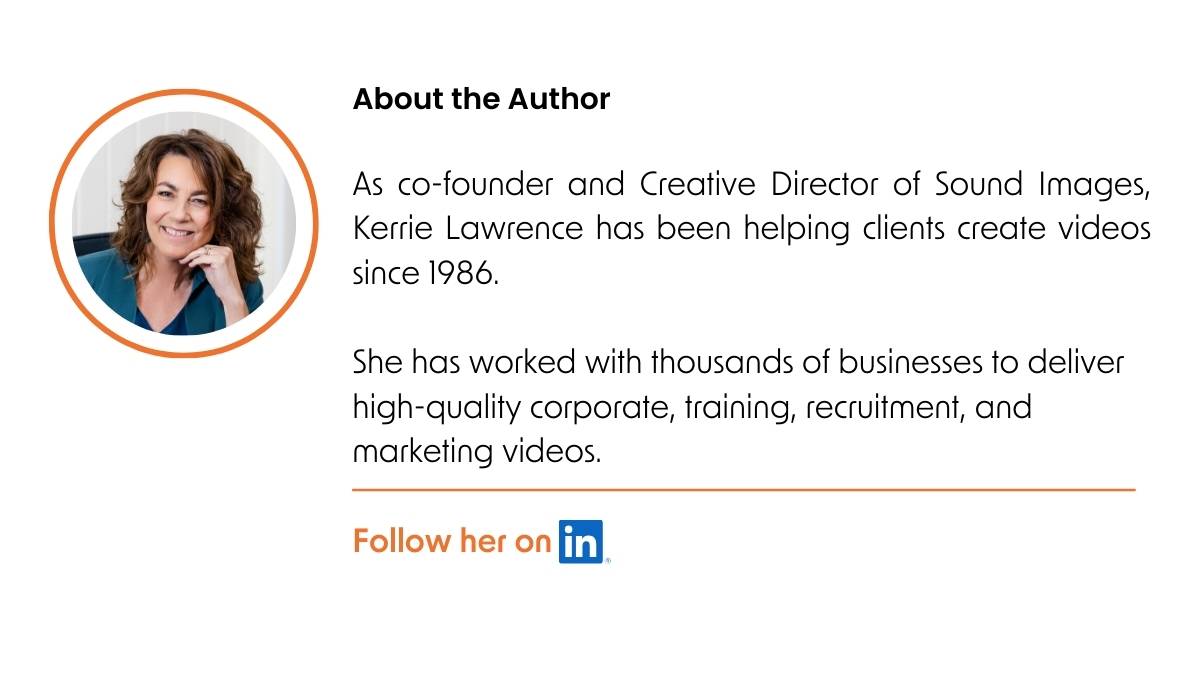Where to use keywords on YouTube videos

If you’ve invested in video production, you’ll want to get it in front of as many targeted eyes as possible.
One way to boost views is to host your video on YouTube – that way, you can rank in searches on both Google AND YouTube.
That’s the largest and second largest search engines covered, so it’s worth optimising your videos to rank in these search results.
How do you do this?
Add keywords to optimise your video

By using relevant and targeted keywords, you can reach your desired audience more effectively.
What is your most important keyword or keyword phrase?
This should closely match what your target viewers would type into a search bar if they were searching for your service or product.
In the following set of examples, I’m using one of our own keyword phrases: Induction video.
Now let’s position your keyword or keyword phrase where it counts.
Add your keyword phrase to the video file name
Before you upload your video, change the file name to include your keyword [or keyword phrase.]
Do this BEFORE you upload the video – and…
add-dashes-between-each-word-in-the-file-name-like-this.
Add your keyword phrase to the video title
The file name will default as the video title.
So keep the keyword phrase – and position it as close to the start of the title as possible while still making sense.
Keep your title under 70 characters because Google cuts off characters longer than this in search results.
Add your keyword phrase to the video description
Your video’s description field is located beneath the title.
To effectively include keywords in your description, write a natural, viewer-friendly description that incorporates the keywords you want to target.
Place the most important keywords closer to the beginning of the description, ideally within the first two or three sentences.
Avoid keyword stuffing or overusing the same keyword, as this can negatively impact your video’s performance.
Add your keyword phrase to YouTube tags
Once you’ve completed the description, scroll down and click the ‘Show more’ title.
Scroll further and you’ll see the tags section.
Type your keywords separated by commas or hit Enter/Return after each keyword.
The tags will help your video show up in search results and get recommended to viewers.
After adding your keywords, click “Save” in the top-right corner to save your changes.
Where else can you add your keyword phrase?
- If your keyword is contained in the video narration, captions will give you a keyword boost.
- You can also add the video transcript to the YouTube description to give more context for YouTube to review and match to searches.
- Create a blog post that contains a link to the video and use the keyword phrase in the blog title and the within the blog copy – in the first sentence or two if it reads naturally in that position.
- If you share your video to other platforms, add your keyword to your post description or caption.
Video on your radar?