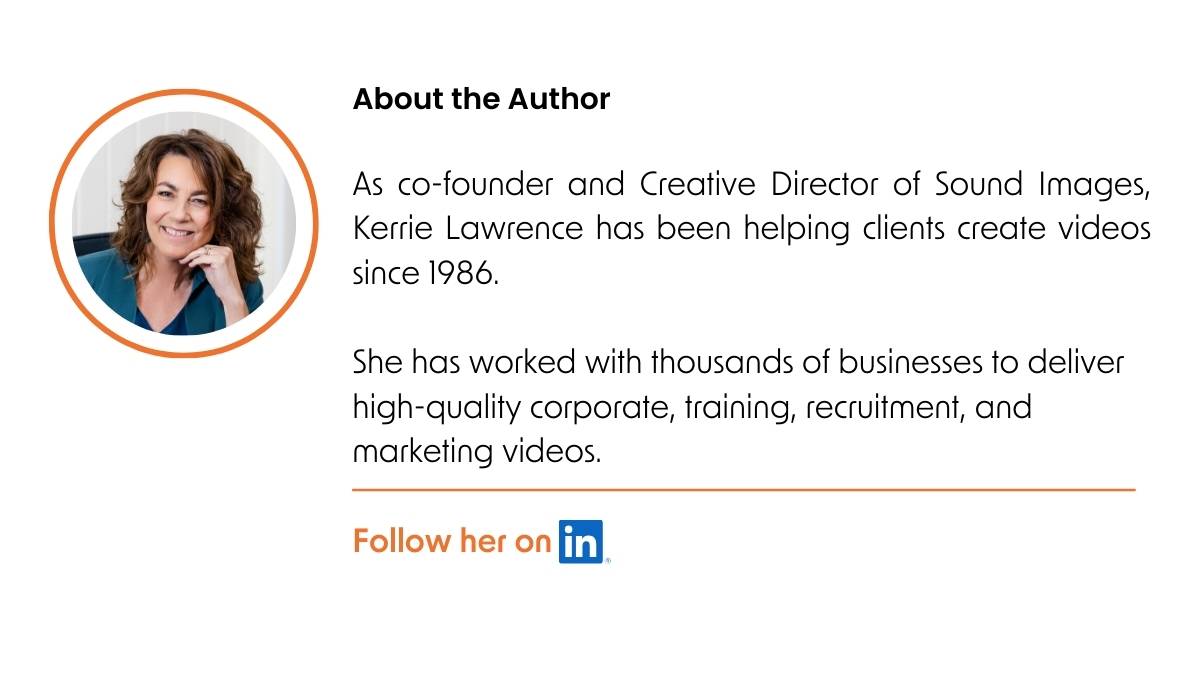Titles that talk: How to use titles in your videos
Superimposed titles highlight, explain, and captivate to make your key points pop – and stick with your audience.
In this blog post, I explain how to:
- Ensure titles complement the video narration
- Keep titles brief to avoid information overload
- Add breathing room between titles
- Animate titles wisely
- Maintain consistent style
- Preview your video with titles in place
- Test your video on multiple devices
Let’s dive into how to use superimposed titles effectively.
What are superimposed titles?
A quick clarification: in this article, I’m not talking about the word-for-word captions you can add to narrated video content.
Superimposed titles – or “supers” – are occasional text graphics overlaid on video footage or images.
Their role is to whisper in the audience’s ear while letting the narration and visuals do more of the talking.
Supers serve multiple purposes:
- Conveying basic information that supports the visual content, such as interviewee names and roles.
- Emphasising key points to draw attention to important information.
- Highlighting brand identity through consistent fonts, colours, and styles.
- Adding visual interest to add variety and break up long stretches of footage.
They’re the super supers
By using superimposed titles, you guide the viewer’s attention to specific selling or learning points.
They can be used alongside a voiceover or interview grabs – or as stand-alone titles if your video has no narration.
And they’re most effective when wielded with a disciplined approach.
Information is giving out; communication is getting through.
– Sydney J. Harris
How super are supers?
Superimposed titles can carry a big marketing or training load.
They:
- Help your audience grasp complex information quickly, making it easy to follow.
- Boost retention. Words paired with visuals are more likely to stick.
- Add an extra layer of interest to keep your audience watching.
- Improve accessibility for viewers with hearing impairments or watching without sound.
- Elevate your video’s quality, making it look more polished and professional.
Studies have shown that combining text with visuals and audio can enhance learning and improve the retention of information. This is often referred to as the “multimedia principle.”
A study by Moreno and Mayer (2000) showed that using concise on-screen text in addition to narration resulted in better learning outcomes than using only narration.
Supers should complement the video narration
Your eyes should see what your ears hear
A common mistake is using titles as an opportunity to cover extra points you couldn’t fit into the narration.
Don’t do this.
Your audience can’t take in multiple sources of differing information simultaneously.
The best practice is to keep your titles concise – and in tune with the accompanying narration or interview grab.
And if there’s a simpler word you can choose, use it.
This increases clarity, understanding and retention.
Keep titles brief
Play with the sentence or phrase you want to turn into a supered title.
What words can you remove?
You don’t need a word-for-word copy of the dialogue, just the shortest phrase to add emphasis.
Overdo the title length, and you force your viewer into information overload.
Plus, chances are, they won’t get time to read a longer sentence anyway.
An easy way to measure this is to allow enough time for the title to be read through twice.
Here’s an example of the correct use of supers.
The voiceover says:
“The real-time dashboard reports in seconds with instant alerts across local infrastructure, remote offices and cloud environments.”
The accompanying supered title could be:
‘Real-time dashboard reports in seconds’ – or even better – ‘Instant alerts.’
The ability to simplify means eliminating the unnecessary so that the necessary may speak.
Hans Hofmann
Add breathing room between titles
When you selectively add titles to reinforce your key points, the titles stand out – and are remembered for all the right reasons.
Conversely, use them too frequently, and they’ll lose their attention-grabbing effectiveness.
So save them for your most vital messages.
Distribute your titles evenly throughout the video, allowing sufficient time between them for viewers to read and process the information.
Adding space prevents a crowded clutter of titles.
Space that keeps your viewers focused – instead of foggy with confusion.
Animate titles wisely
Animating your titles can effectively draw attention, but be cautious not to overdo it.
Yes, to subtle animations that add a twist to your titles.
No, to excessive movement that becomes annoying.
Video titles when there’s no narration
You can break the rules when your video relies solely on the titles to share the key points.
You’re not clashing with spoken words, so your titles can be more prominent and creative.
Font size and style: You can use larger and bolder fonts to grab the viewer’s attention.
You can also experiment with different font styles, as long as they remain legible and easy to read.
Visual hierarchy: Use different font sizes, weights, and styles to create a visual hierarchy within your titles.
Text of different sizes will guide your viewer’s eye and make it easier for them to understand the structure and importance of the information.
Animation and transitions: You can be more creative with how your titles appear and disappear on the screen.
Colour and contrast: Don’t shy away from using bright and contrasting colours for your titles.
Contrast helps them stand out from the background and makes it easier for viewers to read and understand the key points.
Positioning: Feel free to play with the placement of your titles on the screen. You can have them appear in different corners, or move around during the video for more focus and engagement.
Preview your video with the titles in place
For the love of powerful storytelling, preview your titles through the eyes of your viewers.
Your content will thank you for it, and your audience will be more engaged.
What do you look for?
How do the titles work against the voiceover or interview replies? [Or against the vision if there is no voiceover.]
Do the titles enhance your message?
It’s easy to get so carried away with adding titles that we lose sight of the title’s role to underscore a key point.
So ask yourself, does this title add greater depth to my content?
Answering that question will tell you to keep the title – or remove the title?
Is the text legible?
There might be a temptation to get ‘too’ creative with your font choices.
But if your audience can’t read the title – easily – what’s the point?
And because video backgrounds are moving, you must check clarity over the entire scene.
If it’s difficult to read, consider a bolder font, a more contrasting colour – or the addition of an opaque background.
Is your title timing on point?
A perfectly timed super title – on screen for just the right amount of time – is what you’re checking.
- If the title doesn’t match the context of the voiceover or vision, it’s confusing.
- If the title is in the wrong location, it’s confusing.
- If you don’t have time to read the title, it’s confusing. [Allow enough time to read the title twice.]
Too many words in each super?
More words won’t make your message clearer.
Titles should be key points, not the whole story.
Especially when titles support narration.
So shrink those lengthy titles to the least amount of words.
I’d start by getting rid of adjectives and ditching words like “a,” “an,” “can,” “help” or “the.”
Do your titles leave room for your visuals to breathe?
Is your text crowding the screen – or does it dance in balance with your vision?
We’re in the business of communication, not suffocation.
So check there’s enough room between each title to allow your visuals to shine.
Test on multiple devices.
Before finalising your video, check how your titles look on different size screens to ensure they are always readable and engaging.
Design tips for superimposed titles
I always have tips – so let’s dive in!
Ensure your titles pop against the background.
Use contrasting colours to make them readable at a glance. If your background is busy or varied, we add a background behind the text for better legibility.
Size matters.
Your text should be large enough to be easily read on any device, from a smartphone to a large screen.
Mind the hierarchy.
Ensure your titles guide the viewer’s eye in a logical flow. Use size and weight to differentiate between main headings and subheadings.
Maintain a consistent style.
And reflect your brand’s voice.
If you don’t have a brand style guide, use the same font, colour scheme, and animation style for consistency.
Animation adds interest and emphasis to your titles.
But use it sparingly.
Subtle animations like fades, slides or slight enlargements can enhance readability and engagement without distracting from the video content.
Consider readability on all backgrounds.
If your video transitions between light and dark scenes, use text shadows or outlines. This small detail can make a significant difference in maintaining legibility throughout.
Experiment with placement.
Centered text isn’t your only option. Placing titles in unconventional spots can draw attention and add a creative twist.
Keep your text within the safe zone of the screen.
The safe zone ensures you don’t cut off your titles as the video scales for different devices.
Do superimposed titles improve video SEO?
Superimposed titles, being part of the video’s visual content, don’t directly influence SEO as text-based content on a webpage does.
Search engines like Google rely on text to understand and index content, and they can’t “read” the text embedded within a video’s imagery, such as superimposed titles.
However, superimposed titles can indirectly contribute to your video’s SEO by enhancing viewer engagement and retention. Here’s how:
Improved user engagement: Informative, superimposed titles can help keep viewers watching for longer. Increased watch time is a positive signal to search engines and can improve your video’s search ranking.
Accessibility: When you include information as superimposed titles, it’s a good practice to also incorporate that information into your video’s description, tags, and transcripts. This make your video more accessible to a broader audience, including those using screen readers.
You can maximise the SEO benefits of your video content by using keywords in your video file name, titles and descriptions. And adding a full video transcript in your description.
Takeaways for superimposed video titles
Titles in corporate video production should reinforce key points in as few words as possible.
If I could say only one thing about using on-screen titles: don’t get carried away with too many words in one phrase or sentence.
Less is more – the superimposed title’s role is to complement your video’s narration and vision – not compete with it.
- Supers should be integrated into the video as organically as possible. They shouldn’t distract from the video content, but rather enhance it.
- If there’s a simpler word you can choose, use it. Overly long or complex titles can confuse the viewer and distract from the video content.
- Keep your titles in tune with the accompanying narration or interview grabs.
- Don’t bombard the viewer with constant text. Leave ample breathing room between titles to allow for a smoother viewing experience.
- Use animation thoughtfully. While animation can make your supers more engaging, overuse can lead to viewer fatigue and distract from the content.
- Even without narration, superimposed titles can be an effective storytelling tool to communicate key points.
- Always preview your video with the titles in place. This will help you tweak placement, size, and timing to ensure they complement the video rather than detract from it.
Video on your radar?