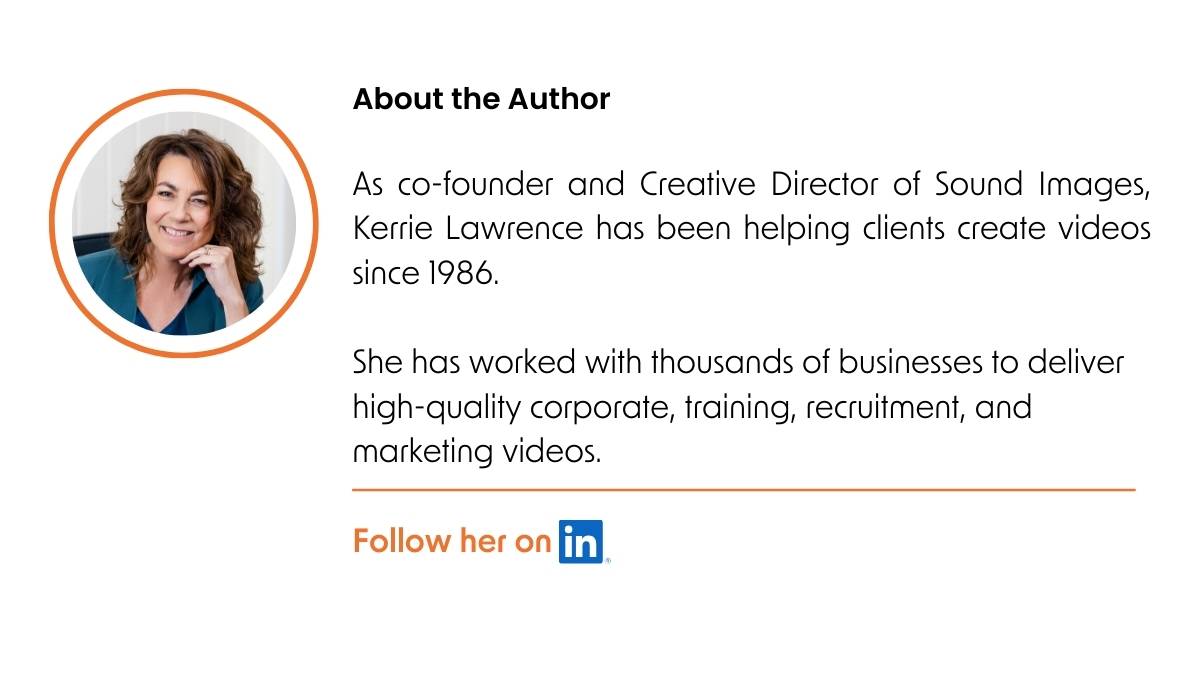Where to place videos on your website
Setting the scene

A corporate video should get things done.
Whether showcasing your product, celebrating customer success, or attracting top talent, the right video in the right place can make all the difference.
Here’s a guide to choosing the best positions and pages for your videos on your website.
And making every click count.
Best video placement positions on a website page
When deciding whether to place a video above or below the fold – or on the left, right, or centre of a webpage – the key is understanding user behaviour, visual hierarchy, and the purpose of the content.
Let’s help you decide:
Above the fold video placement

Above the fold refers to the portion of a webpage that is visible to users without scrolling when they first land on the page.
This concept originates from print newspapers, where the most important headlines and stories were placed on the upper half of the front page – “above the fold” of the paper.
- Above the fold delivers immediate visibility: It’s what visitors see first, making it prime real estate for grabbing attention.
- Above the fold varies by device: The visible area changes depending on the user’s screen size, resolution, and device [desktop, tablet, or mobile].
Tips for effective above the fold videos
- Optimise the video for fast loading to avoid frustrating users
- Prioritise responsiveness to ensure the video is ‘above the fold’ across all devices.
Videos on the left
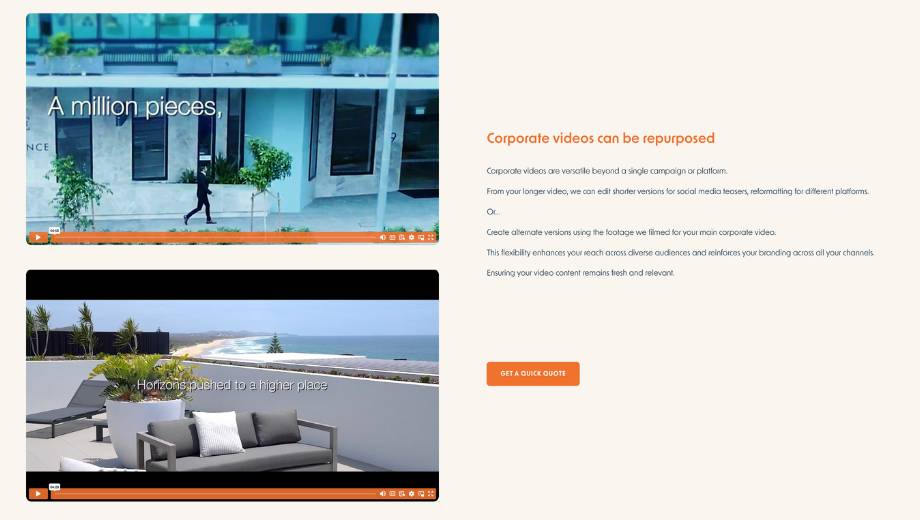
Placing a video on the left leverages Western cultures’ natural left-to-right reading pattern.
Users’ eyes naturally begin on the left, making it an effective spot for high-priority content.
Creating a natural flow for users to move to the right towards supporting text or calls to action.
Best for:
- Brand overview videos or introductions that need to grab attention immediately.
- Onboarding or explainer videos where visuals are the focal point, guiding users to explore the accompanying text.
Videos on the right
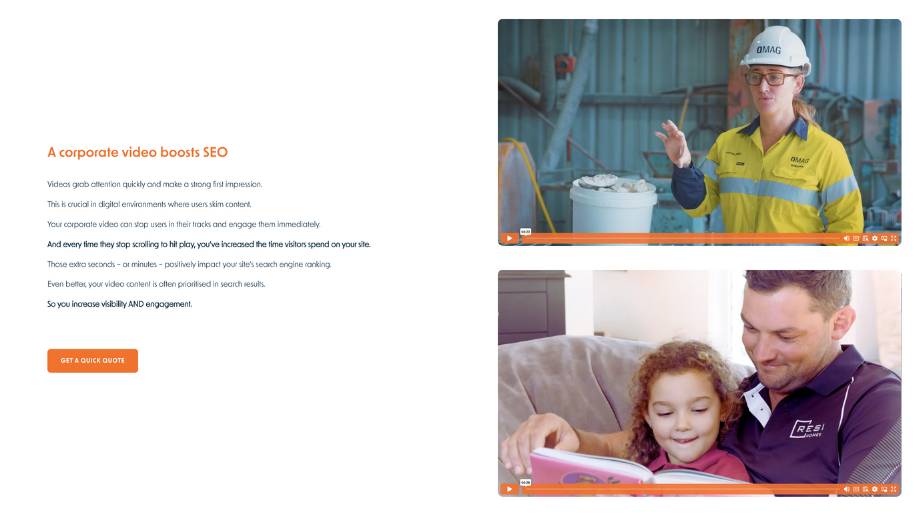
Placing a video on the right lets text or other critical elements on the left take the lead.
The video acts as a complementary or secondary feature, balancing the layout.
Users start with the text on the left for context and then shift their focus to the video for deeper understanding.
Right-aligned videos also feel less imposing, making them ideal for support-focused content.
Best for:
- Testimonial or case study videos that support written success stories or client quotes.
- Product or service pages where detailed text outlines features, and the video provides visual reinforcement.
- Pages where left-side menus or navigation elements dominate, keeping the video out of the way but still visible.
Centred videos
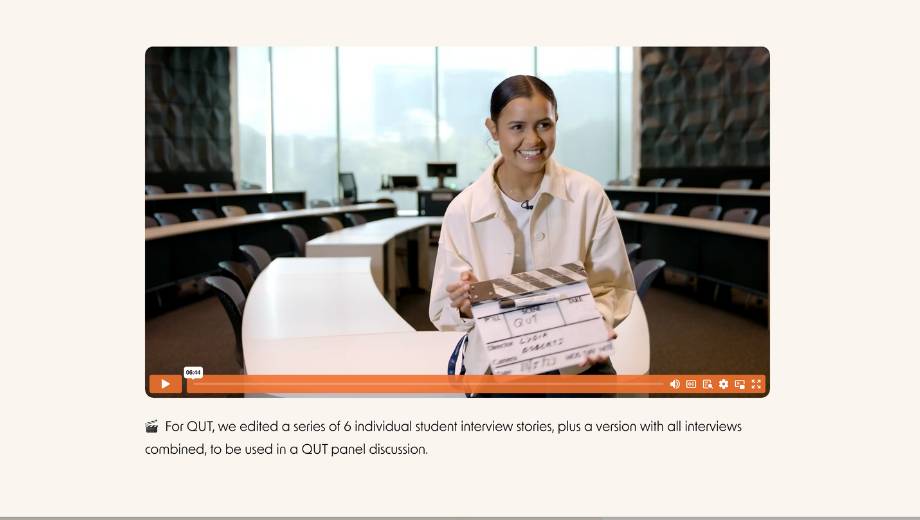
Centre placement creates a solid focal point, ensuring the video is the main attraction.
It signals importance and draws attention naturally – ideal for impactful, standalone content.
Best for:
- Hero sections where the video is the primary visual element, such as homepage intros or campaign highlights.
- Landing pages where a video needs to hold the user’s attention immediately.
- Standalone storytelling, such as brand journey videos or compelling case studies.
Alternating video positions
Mixing left, right, and centred placements for longer pages can guide users smoothly through the content.
Alternating positions keeps the layout visually engaging and prevents monotony.
Best for:
- Resource or blog pages with multiple videos addressing different topics.
- Case studies where each section [problem, solution, outcome] can be highlighted with varying placements.
Video positions on mobile viewing
The left, right, and centre distinctions on mobile devices merge due to stacked layouts.
- Place videos above the text to ensure they’re noticed first.
- Ensure videos are responsive to mobile size and load seamlessly for a smooth experience.
Best web page for corporate brand videos
The homepage is often the first point of contact, and a short, engaging video encourages visitors to stay on your page and explore.
To make a solid first impression and give visitors a sense of who you are, a brand overview or explainer video is ideal for your homepage.
Keep this video under two minutes – and focus on what makes you unique amongst your competitors.
Where to place your brand video
A short brand video near the top of the homepage, accompanied by a strong headline and a call to action, can immediately engage new visitors.
Here’s where it works best:
- Place the video above the fold so it’s one of the first things people see when they land on your site.
- Make the video the centrepiece of your homepage’s hero section, with a clickable thumbnail to encourage interaction.
- Pair the video with a clear headline summarising your key offering. This combination communicates what sets you apart and gives visitors a reason to stay.
- Add a call to action button below or alongside the video, such as “Learn More,” “Contact Us,” or “See Our Work.” This creates a seamless path for visitors to take the next step.
Best web pages for customer testimonial videos
Customer testimonial videos are powerful trust signals.
When visitors see real people sharing their success stories, it bridges the gap between curiosity and confidence.
This kind of content makes a potential customer think, “If it worked for them, it could work for me, too.”
By strategically placing these videos on your site and maintaining high-quality, authentic production, you’ll foster vital trust with your audience and drive more conversions.
Where to place your customer testimonial videos
Place testimonial videos near calls to action or decision-making points to reinforce credibility and trust.
For example:
- On your homepage
A testimonial video on your homepage gives visitors reassurance about the quality of your product or service. It’s a great way to make a positive first impression. - Product or service pages
You can add relevant testimonial videos directly to product or service pages. This allows potential customers to see how others have benefited, making it easier for them to visualise the value for themselves. - Dedicated testimonial or case study pages
Create a section on your website solely for customer stories. It is a library of trust-building content that potential clients can explore when making decisions. - Landing pages
Testimonial videos on landing pages provide quick validation for anyone who is considering completing a form or taking the next step.
Best web pages for marketing videos
Whether building brand awareness or launching a new service or product, a marketing video should connect with your audience to drive action.
These videos work across multiple platforms, from your website to social media and email campaigns.
Where to place marketing videos
The placement of marketing videos depends on your goals and audience, but here are some high-impact locations:
- Homepage
Use a marketing video to introduce your brand or showcase a flagship product or service. Placing it above the fold ensures visitors see it right away. - Landing pages
Embed marketing videos on campaign-specific landing pages to increase engagement and conversions. - Blog posts
Enrich your blog content with marketing videos that support the topic. For example, a blog about industry trends could include a video highlighting how your brand addresses emerging challenges. - Product or service pages
You can use marketing videos on product or service pages to provide a compelling overview of your offering.
Best web pages for culture and recruitment videos
To attract new talent, a recruitment or culture video on your careers page helps you share what it’s like to work at your company.
It’s your chance to go beyond job descriptions and showcase the values, people, and opportunities that make your organisation unique.
Candidates want to know if they’ll fit into your culture and feel inspired by your mission.
Your recruitment video can answer these questions before they even have to ask.
It’s not just about filling roles—it’s about attracting the right people who align with your vision.
Where to place recruitment videos
Near the top of your careers page – or your About page – are the obvious choices, but there are other places to maximise its reach:
- LinkedIn and other job platforms
Embed your video in job postings to grab attention and make your listing stand out. - Onboarding emails
Use the video in an onboarding email to show new hires what they’re joining. - Social media campaigns
Share your video snippets across social platforms to drive traffic to your careers page.
Best web pages for case study videos
Case study videos position your brand as a results-driven expert by taking viewers through a project’s journey—from challenges to solutions to outcomes.
Include metrics, testimonials, and specific project details to make the case study more compelling.
These are particularly beneficial on service pages, where you want to demonstrate the value and impact of your work.
Where to place case study videos
Strategic placement shows visitors proof of your expertise wherever they engage with your content.
Here are some key locations to consider:
- Case Study or Testimonial success stories pages
If you have a dedicated case study section or a testimonials page, this is a natural home for case study videos. Highlight them as in-depth examples that complement shorter written client quotes or reviews. - Service pages
Embed case study videos directly within relevant service pages, near service descriptions, or alongside benefits. This placement shows potential clients how you deliver results. - Home page
Feature a case study video on your homepage to establish credibility. Pair it with a headline that highlights your success, such as “See how we helped [Client Name] achieve [Result].” - Landing pages
Use case study videos on landing pages for specific campaigns or services. These videos provide the social proof visitors need to take the next step, whether signing up, contacting you, or downloading a resource. - Portfolio or project pages
If you have a dedicated section for showcasing projects, case study videos are an engaging way to bring those stories to life. Include them alongside project descriptions, images, or written testimonials. - Blog posts
Embed case study videos in blog posts that discuss related topics. For example, if you’re writing about problem-solving in your industry, include a video demonstrating how you tackled a similar challenge for a client. - Contact page
A case study video on your contact page reinforces a visitor’s decision to contact you. It shows tangible results from previous clients, reassuring them they’re making the right choice.
Best web pages for training videos
Training videos for onboarding and education save time, standardise information delivery, and improve retention.
Unlike in-person sessions, they can be accessed on demand, ensuring flexibility for employees or customers.
They’re also scalable.
Whether you’re onboarding one new hire or training a global team, a training video ensures everyone gets the same high-quality learning experience.
For customers, training videos demonstrate your commitment to their success. By making it easy to understand your products or services, you enhance satisfaction and reduce the need for support.
Where to place training videos
The placement of training videos depends on their purpose, but here are some effective locations:
- Employee onboarding portals
To streamline the process, include training videos in your employee onboarding materials. - Customer support pages
Use training videos to help customers learn how to use your products or services. These could include step-by-step guides, feature overviews, or tips for maximising your offerings. - Resource or learning centres
Add training videos to a centralised resource hub, allowing employees or customers to revisit them whenever needed. Organise them into categories, such as “Getting Started,” “Advanced Features,” or “Compliance Training.” - Internal intranets or team dashboards
For ongoing professional development, embed training videos within your internal intranet or team collaboration tools. This ensures they’re always accessible to your staff. - Landing pages for product education
Create training videos specifically for clients, teaching them how to maximise the value of your product or service. These videos can build loyalty and reduce the need for support requests.
Best web pages for explainer videos
Explainer videos transform static text into engaging, actionable content. They’re particularly effective in FAQs and resource centres, where users seek answers and guidance.
These videos create a smoother user experience by visually demonstrating processes or breaking down complex concepts, reducing frustration and confusion.
They also provide an opportunity to reinforce your expertise and show that your brand is invested in helping customers succeed.
Explainer videos can clarify a tricky process, answer a common question, or guide users through troubleshooting. They can also make your website more accessible, user-friendly, and engaging.
And that’s a win for everyone.
Where to place explainer videos
Explainer videos fit seamlessly into several areas of your website, helping users find clarity and guidance at the right moments. Here are some key locations to include them:
- FAQs page
Add explainer videos next to detailed or commonly misunderstood questions. If a specific process or feature is tricky to explain in text, a video will provide a visual walkthrough. - Resource centres
A well-organised resource section is the perfect home for explainer videos. Group them under categories like “How It Works,” “Getting Started,” or “Tips and Tutorials” to create an engaging, helpful library for users. - Blog posts
Embed explainer videos in blog articles that delve into complex topics. A short video summarising key points can make your content more accessible while boosting engagement. - Product pages
If your product or service requires extra explanation, include an explainer video directly on the product page. The video should show how it works, highlight its benefits, or demonstrate its features to help potential customers better understand it. - Support pages
Use explainer videos in support or help sections to address common issues or walk users through troubleshooting steps. These can save users time and reduce the need for direct support contact. - Onboarding pages
Include explainer videos in customer onboarding workflows. These can introduce users to your platform, explain how to set up an account or guide them through their first steps with your service.
Best web pages for product demo videos
Product demo videos show your products in action, helping visitors understand what your product does and why it’s worth their investment.
A well-executed demo reduces buyer hesitation by highlighting product benefits and uses in real-world settings.
Aim to address common questions, show unique features, and demonstrate how your product solves specific problems.
Product demos are particularly effective for eCommerce or B2B websites where the product’s complexity can benefit from a visual guide.
Where to place product demo videos
Strategic placement of product demo videos can significantly boost engagement and conversions.
Consider these locations:
- Above the fold
Place the video near the top of the product page so it’s immediately visible without the need to scroll. This ensures it catches the visitor’s attention straight away. - Next to product images
Position the demo video alongside your product images and galleries. This allows customers to switch between viewing static pictures and watching the product in action. - Within the product description
Embed the video within the product details section to provide a dynamic complement to written descriptions and specifications. - Near customer reviews or testimonials
Pair the video with reviews to reinforce credibility. Visitors can see the product in action and read real customer feedback in one go. - On checkout or pricing pages
For high-ticket items or complex products, a final demo video near the pricing or checkout section can alleviate last-minute doubts and boost conversions.
Should you host or embed your videos?

You’re ready to upload your video.
But do you ’embed’ or ‘host’ it? And what is the difference?
Each option has pros and cons affecting website performance and user experience.
- Embedding videos from third-party platforms like YouTube and Vimeo keeps file sizes off your server. It’s the best way to ensure videos play reliably across devices while giving you access to platform-specific features like captions and analytics.
- Hosting videos directly on your site gives you complete control over their appearance and function. But – hosting requires more storage and bandwidth, which can slow down your site.
I explain all the hows and whys in this Hosted vs Embedded guide.
Video SEO for your website

Embedding videos on your website will stop visitors from scrolling – but without proper SEO, your content might not reach its full potential.
Video SEO ensures your videos are discoverable by search engines, helping you attract the right audience and improve your website’s performance.
Where to start?
Think about the search terms your audience would use to find what you offer, and use those words in your video’s file name, title, description, and metadata.
I explain how and more in this blog post on how to optimise your video.
Pro Tip: SEO isn’t just about attracting viewers; it’s about attracting the right viewers. A well-optimised video can make a significant impact on your website’s success.
Key takeaways
Whether you’re attracting new talent, showcasing your expertise, or helping customers make informed decisions, videos make your website more dynamic, effective, and memorable.
- Strategically placing videos centred for impact, left for leading content, or right for supportive visuals guides your audience through your page.
- Corporate brand videos capture attention by highlighting the benefits you offer your customers. Place them high on the homepage to coax visitors to stay and watch – and prevent a fast ‘bounce’ away.
- Customer testimonial videos build trust with customers. Place these success stories near calls to action or on pages where visitors consider their next step.
- Marketing videos build brand awareness and generate leads. Choose from your homepage, service or product page or a dedicated landing page.
- Culture and recruitment videos attract talent by sharing your company’s culture and values. Place these videos on your Careers page or About Us page.
- Case study videos demonstrate your expertise and results with real-world examples. Place them on service pages, case studies or testimonial pages, or in blog posts for maximum credibility.
- Explainer videos simplify complex concepts and guide users through FAQs or support processes. They can be added to resource centres, product pages, or onboarding workflows.
- Training videos streamline onboarding and provide educational content for employees and customers. They can be embedded in onboarding portals, support pages, or internal dashboards.
- Product demo videos showcase your products to drive engagement and conversions. Place them above the fold on product pages or near customer reviews for added impact.
By aligning each type of video with the right section of your website and following best practices for production and placement, you create an engaging experience that resonates with your audience and achieves your business objectives.
Once you have a video embedded on your website, you can think about more creative placement ideas to reach more viewers.
Video on your radar?