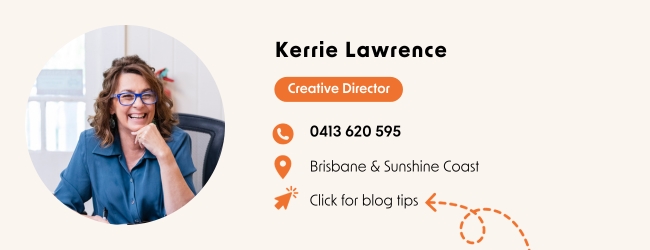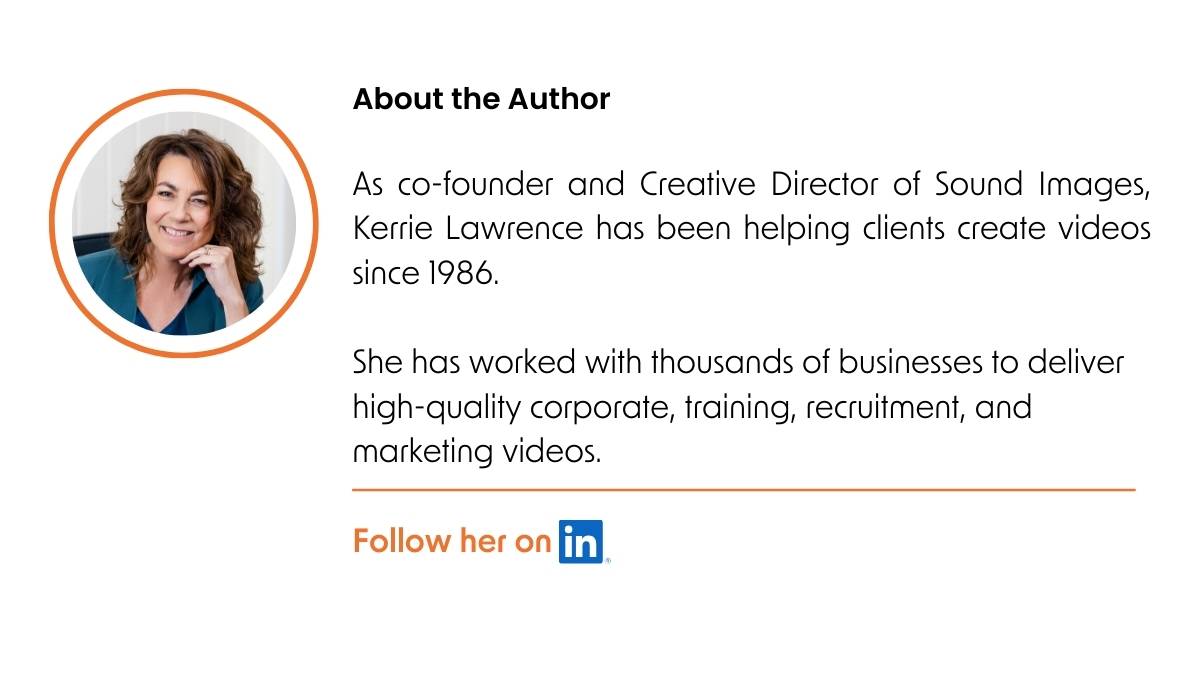Tips to optimise your video for more views and shares
Help your audience find your video

Video has never been more popular.
Loved by consumers and marketers alike, it’s hands-down the most engaging way to connect with your target audience.
But video won’t do diddly squat for you if your audience never sees it.
You have to help your audience find your video.
If your video is the destination, your video optimisation strategy is the directions to help your target viewer find you.
With a few simple tweaks, you can boost your video’s visibility, engagement, and overall performance.
What does your optimisation strategy include?
- Improving video visibility with keywords
- Creating a better thumbnail
- Making videos accessible
- Improving video quality, format, length & pacing
- Maximising your video’s reach through strategic promotion
- Watching SEO trends for video content
So, let’s dive in and unlock the full potential of your video content!
Understanding video SEO

Video SEO is an underused strategy in video marketing.
And that’s a lot opportunity.
It’s a process that influences the visibility of your video in a search engine’s unpaid results—referred to as “natural” or “organic” results.
Why is that important?
Ranking on page one in search results is how you attract the audience you want, without relying on paid advertising.
Video SEO is the key to discoverability
When we talk about discoverability, we’re referring to the ability of the content to be found by the right viewers.
The goal is to make sure that when potential viewers punch in queries relevant to your content, your videos appear in that coveted top slot of search results.
Your video might have all the right elements—high-quality visuals, compelling storytelling, captivating sound design—but without good video SEO, it’s like a billboard in the desert.
By implementing a video SEO strategy, you reduce the effort spent on pushing your video to the audience.
Instead, it lets your targeted audience find you.
Video content is 50 times more likely to drive organic search results than plain text
Video visibility and keywords

With video content optimisation, your video will get more visibility in video search results, search engine results and social media feeds.
This is your reward for giving search engines as much relevant information as possible.
A crucial part of this content optimisation revolves around keywords.
By placing the right keywords in your…
- video file name
- video thumbnail
- video title
- video description
- tags and categories
…you’re making it easier for Google to understand the video’s content and match it to your audience’s search queries.
Where to add keywords to your video
It’s not enough to upload a high-quality video onto your website.
Corporate videos are also promoted by their content creators.
For more video views, start with choosing and using the right keywords.
What search queries would your video’s target audience type into the Google search bar?
To research popular keywords and phrases relevant to your video content, use tools like Google Keyword Planner, Keywords Everywhere, or TubeBuddy.
Use your chosen keyword search term in the video file name, title, description, tags and categories for your video.
I’ll show you how below.
Target keywords in these locations will help your video rank higher in search results and get more views.
Here’s some detail on how you do this – this example uses a main keyword I often use: ‘recruitment video.’
Add the main keyword to the video file name

Before you upload your video, re-name the file name to include your keyword phrase.
Use-dashes-in-your-video-file-names
Do this:
recruitment-video-ABC-Corp.mp4
Instead of this:
recruitment_video_ABC_Corp.mp4
Why?
Using dashes instead of underscores in file names can improve both SEO and user experience.
Greater SEO and readability – search engines like Google treat dashes as spaces, making it easier for them to parse and index the content. This can improve the visibility of your file in search results.
For example, “recruitment-video.mp4” is read as separate words, whereas “recruitment_video.mp4” is read as one long string.
Accessibility – dashes are more visually clear as word separators for both humans and screen readers, enhancing accessibility for users who rely on assistive technologies.
Consistency with web standards – many web standards and guidelines recommend using dashes in URLs and file names because they’re more universally understood and handled correctly by various systems and software.
Include the keyword phrase in your title

Once you upload your video – most likely to YouTube or Vimeo – include relevant keywords naturally in the title.
Your keyword phrase should be as close to the start of the title as possible while still making sense.
Keep titles concise yet descriptive (under 60 characters)
Your video title should be concise and to the point, ideally under 60 characters to ensure it doesn’t get cut off in search results.
A clear and descriptive title helps potential viewers understand what your video is about at a glance.
For example, instead of “Job Openings Available – Apply Now,” opt for a title like “Fast-track Your Career – Join Our Team.”
Add your keyword phrase to the description

Adding keywords to the description is one of video’s most underused SEO tactics.
It helps search engines better understand the topic of the video, so it comes up in search results for that keyword.
You’d ideally add the main keyword in the first or second line of text in the description box.
By adding a keyword to your video description, you’re increasing the odds that people will find your video when searching online.
P.S. Avoid keyword stuffing and ensure the keywords flow naturally within the context.
Write engaging descriptions that entice viewers to click
Your video description is also an opportunity to provide more details about your content and entice viewers to watch.
Write a description that highlights the key points covered in your video and the benefits viewers will gain from watching.
Use formatting like bullet points or short paragraphs to make the description easy to read.
And we’ll cover this later, but this is where you can also add the video’s transcription for more searchability.
Add the main keyword to video tags
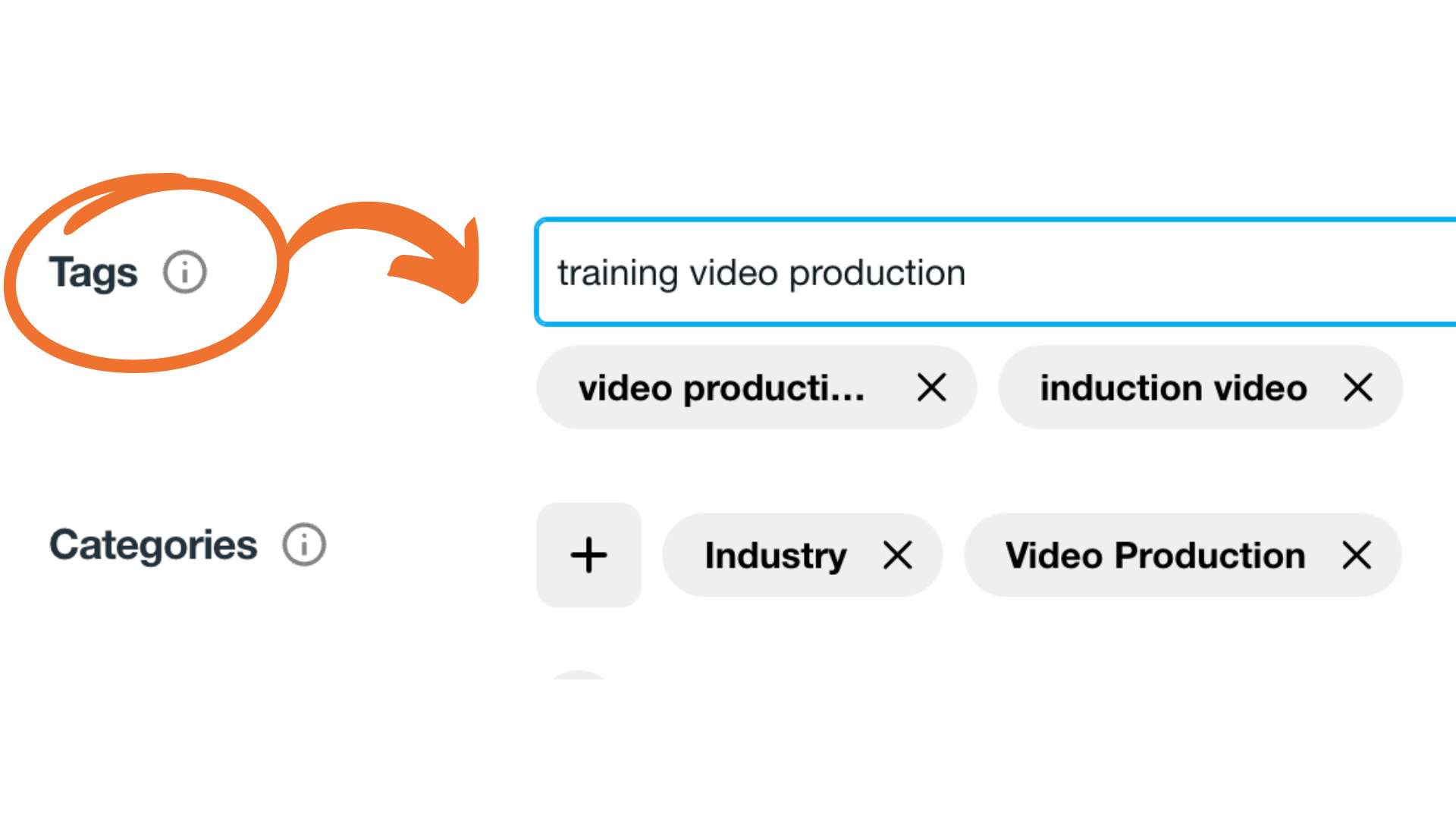
Your target keywords added to tags add another layer to rank your video.
What are video tags?
Video tags are keywords or phrases that describe the content of your video. Similiar to the hashtags used on some social platforms.
Tags help platforms like YouTube and Vimeo understand the context of your video and match it with relevant search queries.
Tags aren’t visible to viewers but play a crucial role in your video’s discoverability.
In this Hubspot blog post, you can follow the step-by-step process on how to add to YouTube videos.
Research and use popular tags related to your video’s topic
To choose the right tags for your video, use your previous research into popular keywords and phrases related to your video’s subject matter.
Use YouTube’s search bar to see what suggestions come up as you type in your main keyword.
Also, look at the tags used by videos that rank high for your target keywords.
Include specific and broad tags to reach the right audience
When adding tags to your video, include a combination of specific and broad tags.
Specific tags are more targeted and help your video show up for niche searches, while broad tags help your video appear for more general searches.
Here are some tag examples:
Specific Tags:
- Career Growth
- Job Opportunities
- Join Our Team
- Career Advancement
- Fast-Track Career
- Corporate Jobs
Broad Tags:
- Recruitment
- Careers
- Employment
- Professional Development
- Hiring
- Workplace
Industry-Specific Tags (if applicable):
- Marketing Jobs
- Engineering Careers
- Finance Opportunities
- IT Recruitment
- Healthcare Jobs
Using a mix of these tags can help your video appear in search results for both specific job seekers and a broader audience interested in career development and recruitment opportunities.
Add the main keyword to video categories

What are video categories?
Video categories are predefined groups on platforms like YouTube and Vimeo that help organise content based on its genre or theme.
Choosing the right category for your video helps the platform recommend your content to viewers interested in that particular topic.
Categorise your video accurately on the platform
When uploading your video, select the most appropriate category from the available options.
For example, if your video is about a new software tutorial, choose the “Education” or “Science & Technology” category.
Accurately categorising your video ensures it reaches the right audience and appears in relevant search results.
Create attention-grabbing thumbnails

Your thumbnail image indicates what your viewer can expect from your video.
It should show what the video is about at a glance.
If your video thumbnail includes your keyword, that’s a keyword bonus to lift you higher in Google search results.
So be a bit fussy here.
If you upload your video to YouTube, you only get a few screenshots to choose from – instead, select a screenshot from the original video before you upload it.
I prefer Vimeo as our video hosting platform, and one of it’s pros is that you can choose any frame to be the video’s thumbnail.
If you create a seperate thumbnail, save your thumbnail with the keyword or keyword phrase in the file name.
This is another signpost for Google.
Thumbnail impressions count towards YouTube’s algorithm, so don’t skimp on quality.
If you think the thumbnail screenshot could do with more oomph or needs the addition of your keyword, take your screenshot into a program like Canva to pretty it up or add the keyword within a title.
Use high-quality images that represent your video’s content
When designing your thumbnail, choose an image that accurately represents the content of your video.
This could be a screenshot from the video itself or a custom graphic that conveys the main topic.
Use high-quality images, bold colors, and clear text to make your thumbnail visually appealing and informative.
Include text overlays to provide context and spark interest
Adding text overlays to your thumbnail can help provide context and entice viewers to click.
Use a clear, readable font and keep the text brief – just a few words that highlight the main benefit or topic of your video.
For example, instead of “Apply Now for Job Openings” your thumbnail text could read “Fast-Track Your Career!”
More steps to optimise your video
- Optimising a video involves improving its quality, accessibility, and discoverability to maximise viewer engagement and reach
- Key aspects include enhancing video and audio quality, making the content accessible to a diverse audience, and optimising video length and pacing
- Effective video optimisation leads to increased views, shares, and overall impact of your video content
Video quality and format
High-quality visuals and clear audio are essential for engaging your audience and keeping them interested in your content.
The recommended resolution for most platforms is at least 1080p (1920×1080 pixels), which provides a crisp and clear viewing experience.
Choosing the right file format is also crucial for ensuring compatibility and optimal playback across different devices and platforms.
MP4 is the most widely supported video format and is recommended for most online video platforms, including YouTube, Vimeo, and social media sites like Facebook and Twitter.
Make videos accessible
Creating accessible videos ensures that your content can be enjoyed by a wider audience, including those with hearing impairments or non-native speakers.
One of the most effective ways to make your videos more accessible is by adding captions and transcripts.
Captions are text overlays that display the spoken dialogue and relevant sound effects in sync with the video.
They’re particularly beneficial for viewers who are deaf or hard of hearing, as well as those watching videos in sound-sensitive environments like offices or public spaces.
Transcripts, on the other hand, are written documents that contain the full text of the video’s audio content, making it easier for viewers to follow along or search for specific information.
Videos are more searchable with captions
Captions enhance your video’s accessibility to a larger audience.
With increased views, your return on investment is higher.
And if your keyword or keyword phrase is in the video narration, captions will give you another keyword boost – because Google’s algorithms take captions into account when ranking videos
Yet another way to increase organic traffic.
If you use a video creation tool that allows you to add captions, turn on this feature.
For an easy do-it-yourself option, head to rev.com
If you are working with a video production company – ta da, like us – they can do this for you.
A video transcript gives Google more clues

Adding the video’s transcript will improve its discoverability. And bring more traffic to your website.
- Add the transcript to the video’s description
- Embed it in the website copy below your video
- Create a blog post that includes the transcript
There are many ways to create a transcript from your video – this can be done for you if you’re using a video production company or you can do it yourself by uploading to a site like rev.com. Easy peasy.
Transcripts are important SEO real estate for video content, and you can also significantly improve your click-through rate by adding clickable links to the transcript document.
Use sub titles for a global audience
In addition to captions, providing subtitles in multiple languages can help you reach a global audience and expand your video’s reach.
When creating subtitles, target languages spoken by your key demographics or regions where you want to expand your presence.
Optimise your video for different platforms
To ensure your videos are accessible on various devices and screen sizes, optimise your content for different platforms. This includes:
- Ensuring your video is responsive and adapts to different screen sizes
- Using a player that supports cross-platform playback
- Testing your videos on multiple devices (smartphones, tablets, desktops) to identify and resolve any compatibility issues
Optimise video length and pacing
Engaging your audience and keeping them interested in your content is crucial for maximising the impact of your videos.
One key aspect of this is optimising your video’s length and pacing.
Research shows that viewer attention spans are becoming shorter – so to keep your viewers engaged, structure your video with a clear introduction, main content, and conclusion.
Start with a strong hook that grabs the viewer’s attention and communicates the video’s value proposition within the first few seconds.
Throughout the video, maintain a balanced pace that keeps the content moving forward while allowing sufficient time for key information to be absorbed.
Aim to deliver value consistently throughout the video, avoiding filler content or unnecessary digressions that may cause viewers to lose interest.
Ideal video lengths
The ideal video length depends on various factors, including the platform, target audience, and content type. However, as a general guideline:
- For social media platforms like Instagram and Twitter, shorter videos (30-60 seconds) tend to perform best
- YouTube videos can be longer, with the ideal length being around 2-3 minutes for maximum engagement
- For in-depth educational or training content, longer videos (5-15 minutes) can be effective, provided the content remains engaging and informative throughout.
By optimising your video’s length and pacing, you can create content that captivates your audience, keeps them watching until the end, and encourages them to share and engage with your videos.
The long-term benefits of video optimisation
While the impact of video optimisation may not be immediate, the long-term benefits are substantial.
Consistently applying optimisation techniques across your video library creates a compounding effect.
As more of your videos rank higher in search results and attract engaged viewers, your channel’s authority and credibility within your niche will grow.
Consider creating a checklist or template to ensure consistent optimisation across all your videos.
This can include guidelines for:
- file names
- titles
- descriptions
- tags
- categories
- thumbnails
- and other key elements
Over time, your optimised videos will form a strong foundation for your channel’s growth.
You’ll attract more organic subscribers, build a loyal community, and establish yourself as a go-to resource within your industry.
The investment you make in video optimisation today will pay off in the form of sustainable, long-term success for your channel.
Maximise your video’s reach through strategic promotion

- Expand your video’s visibility by sharing it on various platforms
- Engage with your target audience to drive views and shares
- Leverage influencers and paid promotion to boost your video’s reach
Embed your video on relevant websites
Embedding your video on websites that align with your video’s topic is a powerful way to expand its reach.
Start with your own website – of course – but don’t stop there.
What other sites cater to your target audience?
If it’s a recruitment video, upload it to LinkedIn and job sites like SEEK and Indeed to reach professionals actively seeking new opportunities.
Consider industry-specific job boards and forums where your target audience might be looking for career advice and opportunities.
Reach out to industry influencers and relevant blogs, offering to contribute guest posts or articles that include your video.
This strategy not only increases your video’s visibility but also enhances its credibility by associating it with trusted sources.
Send links to your video
There are three link types:
- An internal link is any page within your site to another page within your site.
- An external link is a link from one of your pages to somebody else’s page.
- A backlink is when somebody links to your page from their own page.
The first place to get more video views is with internal links.
- If you’ve created a blog post on a different page, link it to your video
- You could add a link to your video from your About page
- You could add a link from your Contact Us page
And don’t forget to link to your video from your social media posts and email signature.
Create a blog post to support your video
The more types of content you can create around your video, the better.
A blog post adds another layer of marketing punch to your video project and gives you room to expand the topic of your video.
When creating your blog post, include your relevant keywords and the video’s transcript to lift your overall SEO.
From the blog, link back to your video to help increase its views and engagement.
Leverage email marketing to promote your video
Email marketing is a powerful tool for reaching your existing audience and driving them to your video. Create an email campaign that showcases your video and encourages recipients to watch and share it.
When crafting your email, use a subject line that mentions the video.
In the body of the email, provide a brief description of the video and its key takeaways.
Include a prominent call-to-action (CTA) button or link that directs recipients to the video.
Add a video preview to emails
You can’t currently embed video in emails, but here’s the workaround.
You can create a short sneak peek GIF from your video to drag and drop straight into your email.
A 3 or 4-second GIF from your video in an email, with a link below it that directs back to the full video, will give your email a higher engagement rate and get more eyes on your video.
The GIF also gives you extra precious seconds of reader attention, increasing the odds they’ll click your email link to boost your click-through rate.
I create our GIFs directly from a video uploaded to Vimeo – but we have a paid account.
You can find a list of free gif makers here.
For email, your GIF file size should be no bigger than 500KB, and keep the number of frames to around 15 frames, as this will help optimise the file size.
To maximise the impact of your email marketing campaign:
Segment your email list
Send your video promotion email to segments of your list that are most likely to be interested in the topic.
This ensures that your message reaches the right audience and improves engagement rates.
According to Mailchimp, segmented email campaigns have a 14.31% higher open rate compared to non-segmented campaigns.
A/B test your email elements
Experiment with different subject lines, CTAs, and email designs to determine which combinations generate the highest click-through rates.
Use these insights to optimise future email campaigns.
Use your email signature to link to your video
A link back to your video on every email you send?
Sounds like a great idea to me.
This is valuable real estate we should all make more use of.
Your video just needs to be hosted online so you can copy the URL.
Paste the URL as a hyperlink within your email signature.
You could add the hyperlink to text – or add to a signature image (easy to create in Canva.)
Invest in paid promotion
Paid promotion can give your video a significant boost in visibility and reach.
Platforms like YouTube, Facebook, and LinkedIn offer video ad formats that allow you to target specific audiences based on demographics, interests, and behaviors.
When creating a paid promotion campaign for your video, do the following:
Define your target audience
Use the targeting options available on each platform to ensure your video reaches the right people.
This may include targeting by age, gender, location, interests, job titles, or other relevant criteria.
According to Facebook, targeting the right audience can increase ad engagement by up to 90%.
Set clear campaign goals
Determine what you want to achieve with your paid promotion campaign, whether it’s increasing video views, driving traffic to your website, or generating leads.
Use these goals to guide your ad creative and targeting decisions.
Monitor and optimise your campaign
Regularly review your campaign’s performance and make adjustments as needed.
Test different ad creative, targeting options, and bid strategies to maximise your return on investment (ROI).
Share your video to social channels
Increase the discoverability of your video by sharing it on social networks.
But there’s a great divide between the video you want and need for your website or YouTube Channel and the video content best suited to social media platforms.
So even though you may have started with a longer video, it’s best to use short edits pulled from the longer video for cross-posting to social platforms – to match the short attention span of this scrolling audience demographic!
In our production process, we would create your longer multi-minute corporate video first – then pull out your short social media versions.
And because phone viewing is usually with sound off on social channels, you need captions for these versions.
If you post on social media platforms like Facebook and Linkedin, you can also add clickable links back to your main video or the matching blog.
Also read: LinkedIn video content for B2B marketing: Tips and best practices
To maximise your video’s reach on social media, consider the following tactics:
Optimise your posting schedule
Post your video when your target audience is most active on each platform. Use analytics tools to determine the best times to post for maximum engagement.
According to Hootsuite, the best times to post on Facebook are between 12 pm and 3 pm, while the best times to post on Twitter are between 12 pm and 6 pm.
For LinkedIn, the best times to post generally revolve around business hours, as it’s a professional networking platform.
Here are some suggested posting times for LinkedIn:
- Weekdays: Between 8 am and 10 am
- Midweek: Around 12 pm to 2 pm
- Evening: After work hours, between 5 pm and 6 pm
These times align with when professionals are most likely checking LinkedIn during their morning routines, lunch breaks, and as they wrap up their workday.
Consider your specific audience and industry when determining the optimal posting times, as they may vary.
Using LinkedIn’s analytics tools can provide more tailored insights based on your audience’s activity.
Engage with your audience
Respond to comments and messages promptly to build relationships with your viewers.
Encourage them to share your video with their networks and tag friends who might find it interesting.
By implementing these strategic promotion tactics, you can significantly expand your video’s reach and drive more views and shares from your target audience.
Track your results and continually refine your approach based on performance data.
Predicted SEO trends for video content

Keep your video content afloat by looking ahead and adapting to predicted trends.
These trends include:
- Optimising for voice searches
- Mobile-friendliness
- User intent and semantic search
The rising importance of voice search
One of the upcoming SEO trends is voice search compatibility due to the increasing usage of digital assistants.
Optimising your video content for voice searches puts you ahead of competitors who miss this approaching trend.
How do you do this?
1. Focus on natural language
People use natural speech patterns when using voice search. So, use conversational language in your video’s script, titles, and descriptions.
2. Use long-tail keywords
This is a keyword phrase that contains at least three words and mirrors how people naturally speak.
3. Create detailed descriptions
Write longer, informative video descriptions. Include relevant keywords and phrases that voice search users might use.
4. Use transcripts
Add transcripts of your videos in the description box. Transcripts make the content accessible to search engines for voice query matching.
5. Incorporate question-based content
Voice searches often start with who, what, where, when, why, and how.
Develop content that answers common questions about your topic.
You add this question-based content to the video’s narration.
6. Optimise for local searches
If relevant, include local keywords and phrases, as many voice searches are location-based.
Include local keywords and phrases in several places:
- Video title: Use local keywords relevant to the content and the target location.
- Video description: Integrate local phrases and location-specific information in the video’s description box on the hosting platform.
- Tags: Add local keywords as tags when uploading the video.
- Transcripts and captions: If your video narration mentions a location, your transcript and captions will include local references.
The soaring usage of mobile devices
Equally growth-poised is mobile optimisation.
So, videos optimised for mobile viewing will predictably have a competitive edge.
Optimising videos for mobile viewing involves several steps:
1. Responsive design
This ensures your video displays correctly on different screen sizes, particularly on smaller smartphone screens.
2. Compress video files
Optimise video file sizes for quicker loading on mobile devices without compromising quality.
3. Shorter duration
Mobile users often prefer quick, digestible content.
4. Clear and legible text
Use larger text sizes in your videos to ensure readability on small screens.
5. Optimised thumbnails
Design video thumbnails that are clear and engaging, even on small mobile screens.
6. Mobile-friendly platforms
Host your videos on mobile-friendly platforms, like YouTube and Vimeo, for a smooth viewing experience.
A shift towards user intent and semantic search
Google’s algorithm updates indicate a shift towards user intent and semantic search.
User intent and semantic search are related but different.
User intent refers to a person’s underlying purpose or goal when searching.
User intent is more about the human aspect of why a search is performed.
It’s about understanding what the searcher is looking for.
Semantic search is the process search engines use to understand the context and meaning of search queries.
Semantic search is where the focus swings from keywords to understanding the intent behind those keywords.
To align content with both semantic and user intent search:
1. Understand user intent
Know what your audience seeks – information, a specific answer, comparing one service against another, etc.
2. Topic-focused content
Create video content that thoroughly covers a topic, addressing various subtopics and related questions.
3. Use natural language
Write conversationally, reflecting how people speak and ask questions.
4. Include contextual keywords
Use relevant keywords, synonyms, and related terms that add depth and context to your narration and description.
5. Structured content
Organise your video description clearly with headings, bullet points, and paragraphs to make it understandable. A well-structured description helps viewers and search engines quickly understand what the video is about.
6. Utilise schema markup
Apply structured data to web pages where the video is embedded to help search engines better understand the context of your content.
It helps improve SEO for the page where the video is featured.
7. Create quality, valuable content
Ensure your content is informative, accurate, and helpful to the reader.
By focusing on these strategies, your video content resonates with user intent and aligns with semantic search principles.
Boosting your video’s discoverability and relevance.
And superior SERP positioning.
Key takeaways to boost video performance
- Optimise your videos to boost views, engagement, and shares
- Implement easy techniques to improve video discoverability and reach
- Enhance the viewing experience to keep viewers watching longer
Optimising videos is crucial for success
Video optimisation is essential for businesses looking to maximise the impact of their video content.
By implementing simple yet effective optimisation techniques, you can significantly increase the visibility, engagement, and overall performance of your videos.
- Save your video with a keyword phrase in the file name
- Use relevant and keyword-rich video titles and descriptions
- Leverage video tags and categories
- Add closed captions and transcripts
- Optimise video thumbnails
- Enhance viewing experience
- Maximise your video’s reach through strategic promotion
Turn viewers into clients