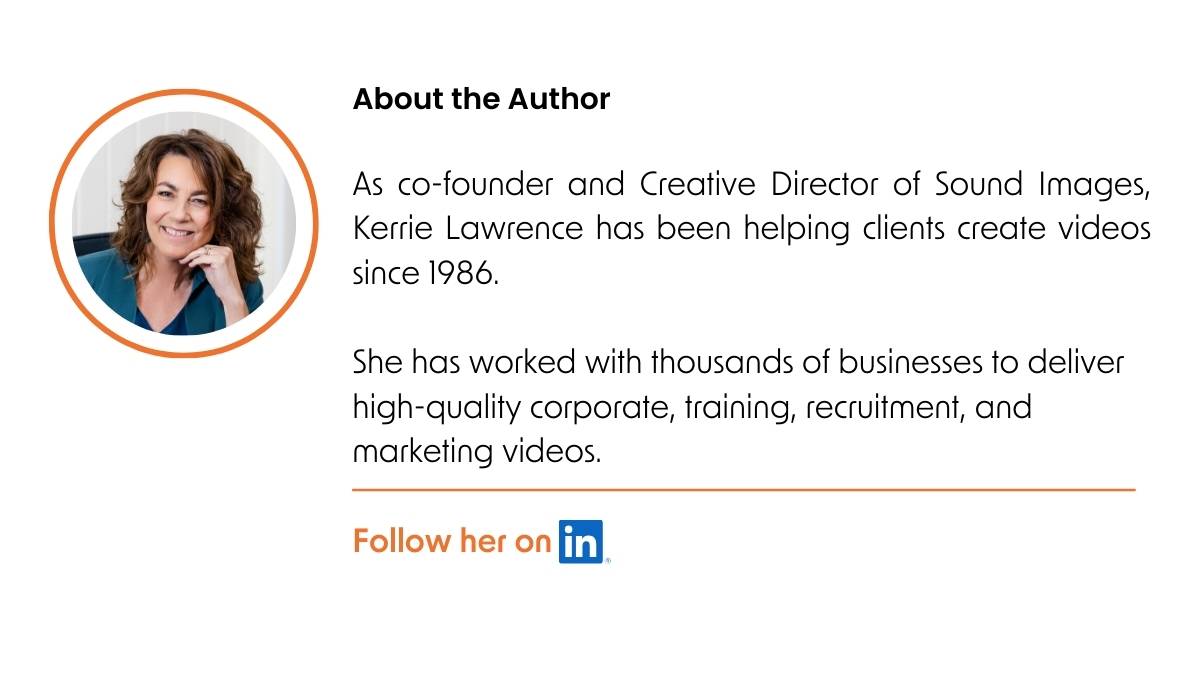LinkedIn video content for B2B marketing: Tips and best practices

You’ve worked with a production company to create your corporate or marketing video.
And your target audience is B2B.
What social platform will give you maximum reach and engagement?
Hang on – let’s rephrase that.
Because reach is only helpful if you put your video in front of the right audience.
What platform does your B2B audience hang out on?
LinkedIn is responsible for 80% of B2B leads generated through social media.
For B2B, I’d push Facebook, Instagram and TikTok diplomatically aside and test LinkedIn first.
Ready to learn how to make the most of your video content on LinkedIn?
Let’s jump in.
Video formats & lengths for LinkedIn
Let’s start with how you load your video.
Native videos are uploaded directly to LinkedIn instead of pulled from YouTube or elsewhere.
The LinkedIn algorithm prioritises native uploads and will give you higher visibility and engagement.
Video format for LinkedIn
LinkedIn supports many video file types, but MP4 is a safe bet.
It’s widely supported and offers good quality without huge file sizes.
Video lengths for LinkedIn
Videos under 2 minutes tend to see higher average watch times.
Keeping under this length would be best practice for more views and engagement, but it’s always worth testing.
If your video is longer, have your production company edit snippets to give you a variety of key moments to share on the LinkedIn feed.
Maximise the reach of your B2B marketing videos
Time spent watching videos on LinkedIn is always trending up.
Every savvy B2B marketer knows this.
But before you upload, tweak your video marketing strategy for more visibility and engagement.
Allow silence to speak
We watch nearly 80% of videos on LinkedIn on mute.
So don’t let your video content talk into the silent void.
Use captions to improve accessibility and engage those who watch in silence.
Follow these steps to create captions for your B2B marketing videos on LinkedIn:
- First, transcribe your video’s audio. You can do this using a transcription service like Rev.
- Rev will add the captions to the video if you select the ‘Burned in captions’ option.
- Check your transcription is accurate. The first version will usually need correction.
- Download from Rev, upload your captioned video to LinkedIn.

Eye-catching thumbnails
First impressions will make or break the ‘click’ you’re chasing.
And your thumbnail is that first impression.
You can use a screenshot from your video as the thumbnail or create a thumbnail on a platform like Canva.
Here’s what I do:
- Screengrab a frame from your video that catches your eye.
- Include a human face if you can – studies show these perform better
I often tweak the thumbnail in Canva
- If I want to add more strength to the colours or add a title, I upload a few screenshots to Canva and create a landscape 1920 x 1080 design.
- I play with the filters in Canva to see if the scenes look better with more colour saturation.
- You could also add a small amount of text – but don’t clutter the scene.
- I choose the most eye-catching design and download in .png or .jpg format for LinkedIn compatibility.
Upload the video to LinkedIn and add your thumbnail
- Click on the ‘Start a post’ button at the top of your feed.
- Select the add media button and upload the video.
- Click the video thumbnail button, then upload the thumbnail and click next.
- Add your caption and hashtags, and post.

Use hashtags to make your content more discoverable
- First, use industry-related hashtags, like #videoproduction, #qldconstruction and #miningmachines, to place your video in your professional bucket.
- Next, consider problem-solving hashtags like #employeetraining, #agritech or #brandstorytelling.
- To reach an audience by location, choose location-based hashtags, like #brisbanebusiness, #qldagriculture or #SEQLD.
- Lastly, branded hashtags. Your company name or a specific campaign tag can help unify your content.
As for the number of hashtags, LinkedIn advises ‘less is more.’
3 to 6 relevant hashtags will ensure LinkedIn doesn’t view your post as spam or excessively promotional.
Feature your video on your profile
LinkedIn allows you to ‘feature’ content on your profile— so add your video here for more attention.
Use this as a mini-billboard for your marketing video to boost visibility.
- On your profile page, click the ‘Add profile section’ dropdown, choose ‘Featured’, and then ‘Add featured’.
- Click the + button to add the video as media or select the video from an existing post.
Your video is now front and centre for visitors who check out your profile.

Join and engage in industry groups & pages
Participating in LinkedIn groups relevant to your industry can boost the reach of your B2B marketing videos.
Sharing and interacting within these communities puts your content in front of more interested eyes.
Here are some suggestions – you can do your own search for groups in the LinkedIn search bar:
| Industry | Recommended LinkedIn group or page |
| Tech Sector | Innovate Queensland Forum or ‘Local Government ICT Group – Australia’ |
| Construction | Australia & New Zealand Construction Who’s Who |
| Mining | Mining Industry Professionals – Australia |
| Renewable Energy | Australasian Renewable Energy & Carbon Professionals |
| Health | Health Care Australia or Health, Safety, Environment and Quality Professionals – Australia |
| Finance | Finance Australia |
| Education | Education Industry Professionals – Australia |
| Agri-Sector | Australia for Agriculture or Agriculture and Food Production Australia, NZ and the Asia Pacific |
| Real Estate | Real Estate Professionals Australia |
| Tourism | Tourism Australia |
| Aged care | Aged Care Australia |
| Professionals | Professionals Australia |
| Legal Professionals | Legal Australia |
| Marketing Professionals | Marketing Australia, Networking Professionals |
Use LinkedIn Ads
You can expand your reach and target your ideal audience with LinkedIn Ads.
A brief overview:
- Head to the LinkedIn Campaign Manager.
- Click ‘Create new ad’.
- Select the campaign objective that aligns with your goal.
- Set your target audience based on job title, industry, company size, etc.
- Select the ad format you desire, then upload your video.
- Set your budget, schedule, and bid type, then click ‘Next’.
- Review and launch your campaign.
Here’s a more comprehensive guide on creating video LinkedIn Ads.
LinkedIn video ads have 30% higher view rates than non-video ads.
How can you engage your audience on LinkedIn?
In research by Wistia for videos on social platforms, engagement drops as the video gets longer.
These average numbers will, of course, depend on where your viewers are in their awareness, interest and buying intent, how much time they have to watch at that moment and how distracted they might be as they scroll.
Video content on LinkedIn receives five times more engagement than other types of content.
Of all the platforms for B2B videos, LinkedIn is the most trusted and gets the most engagement.
But you’ll get better results when you understand LinkedIn encourages professional networking.
You have to surround your video posts with conversations.
Know your audience
You get told this all the time. Know your audience.
The advice is good.
When you understand your audience’s needs, wants, and problems, you can create a video that speaks to that.
You have to think like them. Talk like them.
And offer the solutions and value they care about.
Engage with replies and comments
You already know this.
Don’t just post your video – or any post for that matter – and think that’s it.
LinkedIn is a social network, so you have to be social.
Reply and chat in your video’s comment section. Add comments to posts from the audience type you want to reach.
A genuine effort to engage opens more relationships, authority and doors.
And heightened visibility.
Encourage participation
Involve your audience in topical discussions related to your videos.
Ask thought-provoking questions or start a conversation on a hot topic in your industry.
Be consistent—this isn’t a one-off gig.
LinkedIn users are 20 times more likely to share a video on the platform than any other post type.
Calls-to-action for B2B marketing videos
Life’s full of choices.
Your video call to action shouldn’t be one of them.
Choose one CTA to avoid the indecision that leads to inaction.
- Visit the website
- Download the app
- Phone this number
- Visit us in-store
- Meet us at the event
Prioritise one and stop with that.
And if you send the viewer to your website for more information, make sure they see this info – and their next step – when they land.
Please don’t make them hunt. Most won’t.
Make it easy for them to follow the trail.
Plan where your viewer goes next – and make sure you catch them there to keep them moving in the direction you want them to go.
Common mistakes to avoid for B2B videos
There are a few video planning potholes that could trip you up.
And give you less successful results.

No script
A video script is more than words and scenes on paper.
It’s a plan to know what needs to be covered, with everything included.
Starting with a script equals a more successful video.
It will ensure we’re all on the same page before the camera comes out.
The script shows you the structure of your video, any narration or interview questions and the planned vision for each scene.
No humans
The current buzz is ‘storytelling’ in your marketing.
What does this mean?
For videos, it’s humans sharing their results, their experiences – and their stories, usually through interview content.
Share success stories, introduce team members, or highlight the impact of your products or services on real people.
We crave a human connection. Faces to connect with.
Voices that speak directly to us.
Tear down the corporate wall of formality and jargon and let your audience glimpse what goes on behind the scenes.
Boring first few seconds
We’re dealing with shrinking attention spans.
The scroll puts the pressure on the first seconds of your video.
If it’s not engaging, relevant, thought-provoking, or entertaining [in a professional way], then your message will end up in the black hole of ignored content.
The video’s opening doesn’t have to be silly, tacky, or crazy.
But it does have to be memorable.
Consider your audience’s pain points and interests. For example, a video that starts with the solution to a nagging industry problem will instantly grab the attention of the right audience.
Gone are the days of long-winded introductions and redundant recaps of what the viewer is about to see.
Too frugal with promotion
- Create an exceptional B2B marketing video – tick.
- Post it on LinkedIn – tick.
- Sit back and expect the leads to pour in – big cross.
Consistent and ongoing promotion is vital to getting your video in front of the right eyes.
Throw everything at it.
- Company posts that include the video
- Company posts that link to the video
- Employees sharing the video
- LinkedIn posts that link back to a blog that contains your video
- Influencers in your network sharing your video
- Sponsored content
- LinkedIn ads
- Being active on the platform, including commenting
You’ve done the hard work creating the video. Now, give it the attention it deserves.

Neglecting to measure results
Video created.
Uploaded to LinkedIn.
Ah, the feeling of a job well done.
But – how do you know if your video was successful?
Has it impacted your business? Are people engaging?
Use LinkedIn’s view analytics for your video to understand how your video is performing.
And learn what you can do better.
How to measure results of videos on LinkedIn
It’s not how many views or likes you get, but whether your videos are reaching the right people and encouraging them to take action.
By measuring their effectiveness, you can fine-tune your approach to get better results over time.
In this extract from LinkedIn for organic video performance, you can measure:
| Metric | Description |
|---|---|
| Peak live viewers | The highest number of viewers who were watching the video while it was live. |
| Minutes viewed | Total minutes this video was displayed on screen, including views less than three seconds. |
| Views | Number of times this video was displayed on screen for more than three seconds. |
| Viewers | Number of members who displayed this video on screen for more than three seconds. |
| Video viewer demographics | Demographic information about members who displayed this video on screen. |
In this extract from LinkedIn for a paid campaign, you can measure:
| Metric | Description |
|---|---|
| Plays | The number of times a video starts to play through click or autoplay. |
| Views | Two or more continuous seconds of playback while the video is at least 50% on screen. |
| View Rate | Number of views/impressions multiplied by 100. |
| CPV | Cost Per View is defined as cost divided by views. Though some video views might be free due to organic reach from members sharing your ad, only paid views are included in CPV. |
| Views at 25% | Number of times your video was played through at least 25% of its length, including watches that skipped to this point. |
| Views at 50% | Number of times your video was played through at least 50% of its length, including watches that skipped to this point. |
| Views at 75% | Number of times your video was played through at least 75% of its length, including watches that skipped to this point. |
| Completions | Number of times your video was watched at 97-100% of its length, including watches that skipped to this point. |
| Completion Rate | Completions divided by plays as a percentage. |
| Full-Screen Plays | Total number of clicks to view the video in full-screen mode. |
Assess the video’s influence on lead generation
If the ultimate goal is to generate leads for your business, you’ll want to track how many leads your video content generates.
By aligning your LinkedIn video content with your lead generation goals, you can determine if your video drives tangible business results.
LinkedIn is the most trusted platform for B2B
Mastering B2B video marketing on LinkedIn is more than creating compelling content.
- It’s understanding your audience
- Using the right formats
- Enhancing reach with captions
- Designing engaging thumbnails
- Engaging with your audience
- Leveraging both organic videos and paid ads
- Strategic calls-to-action
- Measuring & monitoring your video performance
Harness these elements, and you’re on your way to a strong B2B video marketing presence on LinkedIn.
Table of Content
1. Video formats & lengths for LinkedIn
2. Maximise the reach of your B2B videos
3. How can you engage your audience on LinkedIn?
4. Calls-to-action for B2B marketing videos
5. Common mistakes to avoid for B2B videos
6. How to measure results of videos on LinkedIn
7. LinkedIn is the most trusted platform for B2B
Video on your radar?