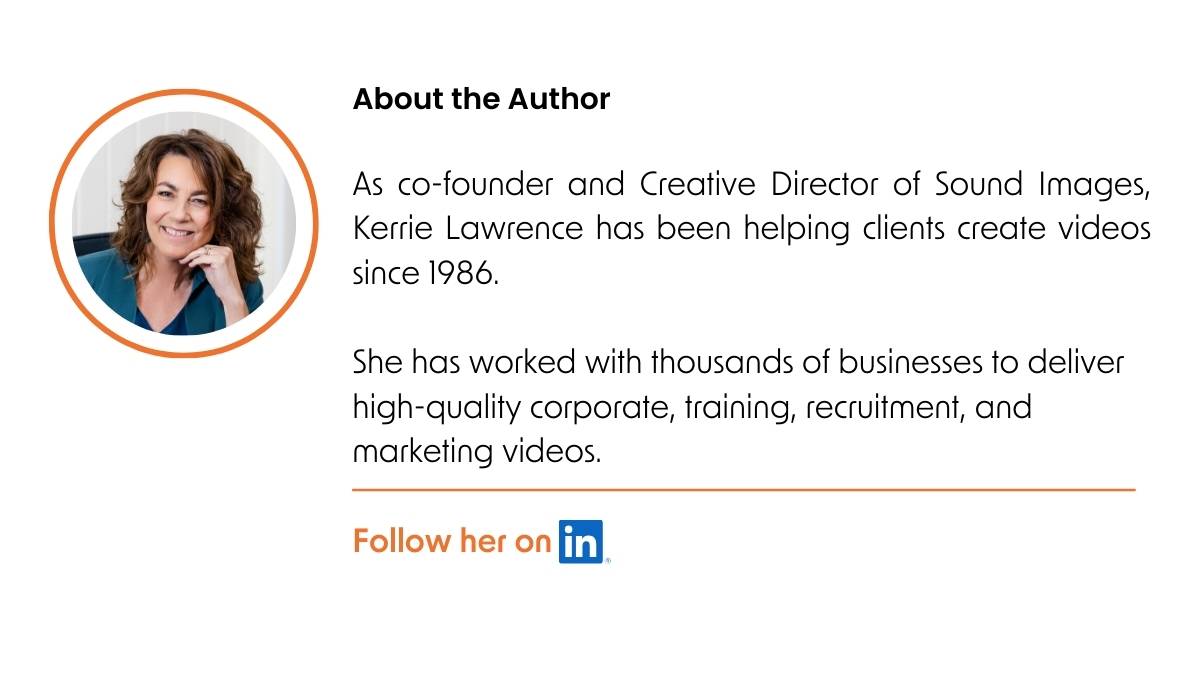Expert tips for stand-out video production

The value of corporate video production is in the relationships it helps you build with customers, prospects and employees.
Your video opens the doors to greater transparency – the first step to trust and engagement.
But first, what is corporate video production?
What is corporate video production?
Whether you’re a small business, a large company or an organisation, if you create a video, it’s corporate video production.
This type of content typically serves to promote, explain or educate viewers about a product, service, cause or brand, by giving them an inside look into your company’s culture and values.
It can be a video you use internally – think recruitment videos, onboarding and induction videos or training videos.
It can be a video you use externally to market your company, products or services – this could be a marketing video, a case study video, an explainer video or a brand video.
Let’s take a stroll through some of your video production options.
Corporate video examples
Branding videos tell your corporate story
Marketing videos boost awareness and sales
Recruitment videos wave down the right employees
Induction videos deliver important onboarding messaging
Training videos share the why and how
67% of people are better at completing a task when the information is presented via video
Instructional videos guide your viewer
Who reads paper instructions? Videos are so much easier to follow.
Explainer videos make complex topics digestible
Project or case study videos build confidence & understanding
Testimonial videos are social proof
Event videos showcase the speakers and highlights
Company culture videos engage employees
Why your corporate video is important
We live in a noisy world.
Your video marketing strategy cuts through this noise, so you’re seen and heard.
The insightful data from Wyzowl’s 2023 video marketing report showcases the remarkable impact of corporate video production on businesses, highlighting numerous benefits that corporations can capitalise on:
Increased website traffic: With 91% of marketers reporting a surge in website traffic due to video marketing, businesses can expect enhanced visibility, more prospects – and ultimately higher conversion rates and more customers.
Successful lead generation: As 90% of marketers have generated leads through video marketing, companies can anticipate growth in their prospect base. This means more opportunities for nurturing leads, building relationships, and converting prospects into long-term clients or partners.
Sales growth: Video marketing has positively influenced sales figures, with 87% of marketers recognising its impact on revenue. You can leverage this powerful medium to showcase your products or services and boost sales and overall profitability.
Enhanced website engagement: 87% of marketers have observed increased dwell time on their websites due to engaging video content. This extra time spent by visitors on your website = a greater opportunity to communicate your benefits and start conversions.
Streamlined customer support: Video marketing has helped 53% of marketers reduce support queries, enhancing customer experience. You can use video content to address common questions or concerns, minimising the need for customer support interactions and freeing up resources for other critical tasks.
Meeting consumer demand: With 91% of consumers excited to see more online videos from their favourite brands in 2023, you have a prime opportunity to meet this growing demand. By producing captivating and relevant video content, you strengthen their brand presence, foster customer loyalty, and ultimately drive long-term success.
Who are the customers or employees you love to work with?
If you laser-focus your messages on this viewer type, your video will be more successful.
This is your customer – or employee – muse.
Using a customer or employee muse [or persona] in your marketing efforts makes your video production more relatable by helping you better understand and connect with your target audience.
This deep understanding allows you to create more relatable messages that resonate with your customers on a personal level.
How do you create a customer muse?
When you create a customer muse, also known as a customer persona or buyer persona, you develop a detailed and semi-fictional representation of your ideal customer.
Here are the steps to create a customer muse:
1. Conduct research
Gather information about your existing customers through surveys, interviews, and analysing customer data.
This research will help you identify trends, preferences, and pain points among your customers.
2. Segment your audience
Divide your customers into distinct groups based on common characteristics, such as demographics, interests, and behaviours.
This will allow you to create separate customer muses for each segment, ensuring more personalised marketing efforts.
3. Identify key attributes
For each customer segment, pinpoint the most critical attributes, such as age, gender, occupation, income, education, and location.
Also, consider personality traits, values, hobbies and lifestyle choices.
4. Understand their goals and challenges
Identify the primary objectives and pain points of your target customers.
What are they trying to achieve, and what obstacles do they face in reaching their goals?
This understanding will help you create marketing messages that address their needs effectively.
5. Map the customer journey
Outline the typical steps a customer or employee goes through from becoming aware of your company, product or service to becoming a customer or employee.
This will help you identify critical touchpoints and opportunities to engage more effectively.
6. Create a detailed persona
Combine all the information into a comprehensive muse. Give your persona a name, a photo, and a backstory to make them more relatable.
Include information about their demographics, goals, challenges, and preferences.
Before you write your video brief, lock this in! Here’s an example:
Meet ‘Manufacturing Manager Mike.’

- Mike is a 45-year-old manager at a manufacturing company that produces products on a large scale.
- He’s responsible for his plant’s equipment and is always looking for ways to optimise their production process to improve efficiency and profitability.
- He is knowledgeable about machinery and has been in the industry for over 20 years.
- Mike’s primary goal is to reduce downtime and improve overall equipment effectiveness.
- His biggest challenge is to find machinery that is durable, reliable, and cost-effective.
- He keeps an eye on LinkedIn and trade-specific forums looking for new technology and industry trends.
- He values companies that can offer customised solutions, technical expertise, and responsive customer service.
- Mike’s budget is well-defined, and he is willing to invest in machinery that can deliver long-term value and meet his company’s production goals.
If you could say only one thing in your video
You’d be forced to carefully choose one priority message.
What is this most important message?
And how does this one message matter to him?
Let’s get this nailed first. Why?
First impressions are crucial in any form of communication, and this is particularly true for video content. The initial moments of your video can determine whether a viewer will continue watching or move on to something else.
So you need to get your most important message – and the benefit to Mike – up front early.
If your viewer is engaged from the start of the video, they’re more likely to follow through with the desired action, such as clicking a link or making a purchase.
This strong first impression will help drive conversions and achieve your marketing objectives.
What other points will your viewer care about?
Remind yourself that video marketing is not about selling.
It’s about building relationships.
For each point you’d like to share, stay focused on how you can help Manufacturing Manager Mike.
Not on what you want to sell him.
To do that, keep asking yourself ‘so what?’
This will help you concentrate on the benefits and outcomes your audience cares about, rather than focusing on the features or specifications of your product or service.
What does Manufacturing Manager Mike care about?
Efficiency and productivity: Manufacturing professionals care deeply about optimising processes and improving productivity. Focus on how your solutions can help Mike streamline operations, reduce bottlenecks, and save time.
Cost savings: Reducing costs is always a concern for manufacturing managers. Show how your product or service can help Mike cut costs through reduced waste, energy savings or more efficient use of resources.
Quality and consistency: Maintaining high-quality standards and ensuring consistent output are crucial in the manufacturing industry. Emphasise how you help Mike maintain or improve the quality of the products his company produces.
Safety and compliance: Manufacturing managers must adhere to safety regulations and industry standards. Demonstrate how your solutions can help Mike create a safer work environment and ensure regulatory compliance.
Employee training and development: Attracting and retaining skilled employees is vital for any manufacturing operation. Highlight how you support Mike in employee training, skill development and creating a positive work culture.
Innovation and technology: The manufacturing industry is continually evolving, with new technologies and innovations shaping the future. Showcase how your solutions can help Mike stay ahead of the curve and adopt cutting-edge technologies that improve his operations.
Ask yourself ‘so what’

Do you have a million years of corporate history? So what does this mean for Manufacturing Manager Mike?
- You provide tried and tested solutions that have helped other manufacturing managers improve their processes
- Mike is partnering with a trustworthy organisation that will be there for him in the long run
- As a successful long-standing company, you will help Mike keep pace with the ever-changing manufacturing landscape
Do you have branches everywhere? Why does this matter to Mike?
- Mike will have local support, tailored to the unique challenges and opportunities of his specific region
- Quicker response times mean better performance and efficiency for his manufacturing operations
- Easier access to parts – with reduced lead times – translates to cost savings and a more agile manufacturing process for Mike’s facility
Are your products the best on the market? How do they solve the challenges for Mike?
- Since they’re designed for optimal performance and reliability, they help Mike reduce downtime, minimise equipment maintenance and optimise overall operations
- Mike can expect lower operational costs and a faster payback period when investing in the best products on the market
- By using the best products on the market, Mike can ensure the highest quality output from his manufacturing facility. That means greater customer satisfaction, increased demand for his products, and a competitive advantage in the marketplace.
What will your target viewer think and feel?

Will they tune in? Relate to benefits?
Or will they tune out? Nothing here for them?
If your video is all about you and nothing much more, then you’re wasting your time and money.
Unless you take your messaging further, you’ve lost that potential customer. [Or employee.]
It’s essential to consider not only the information you’re presenting but also the emotional impact your video will have on viewers. Creating a strong emotional connection will foster engagement, build trust, and encourage viewers to take action.
Here are some of the ways we trigger viewers’ feelings:
1. Music and sound effects
- Upbeat music creates a sense of excitement and energy
- A slower, more soothing track reinforces feelings of trust and reliability
- Sound effects bring your audience more deeply into the scene, evoking feelings of immersion, emotional connection, and heightened realism as they experience the audio landscape alongside the visuals
2. Vision
- High-quality footage is reassuring to your viewer, reflecting the quality of your own company, service or products
- Filming techniques – like an unexpected and interesting drone movement reignite viewer curiosity and engagement
- Engaging animations of complex information spark curiosity and boost confidence with clarity
3. Lighting
- Soft, diffused lighting creates a tranquil, peaceful atmosphere, evoking feelings of serenity, relaxation and calmness.
- Bright, vibrant lighting stimulates feelings of energy, excitement, and enthusiasm
- Soft, warm lighting is cozy and inviting, evoking feelings of happiness, comfort, and positivity
4. Editing techniques
- Slow motion heightens emotional intensity AND emphasises high quality, creating feelings of awe, captivation for deeper engagement
- Speed ramping to alter the playback speed within a single shot is an engaging effect that captures the viewer’s attention and evokes feelings of excitement, anticipation, or surprise
- Colour grading to adjust the colour palette of a video will influence the mood and feelings such as warmth, sadness, nostalgia, or unease depending on the chosen colours and tones
5. Narration and interviews
- A narrator with a warm, relatable voice will feel more reassuring
- The deeper tones of an older male voiceover will carry more authority and feel commanding, instilling a sense of trust and confidence in the information being presented to the audience
- A female voiceover can feel more nurturing, empathetic and approachable, fostering a deeper emotional connection with the audience
- Authentic testimonials or interviews with real customers or employees help viewers empathise with the experiences of others and feel more connected to your brand
One call to action

Listening to two people talk at once is like listening to two radio stations.
At the same time.
You’re unlikely to hear anything clearly. so don’t muddy the waters with more than one call-to-action [or CTA.]
Choose one CTA to avoid the indecision that leads to inaction.
What call to action could you use at the end of your video?
- Visit our website [if the video isn’t already being watched on your website]
- Click a link [if your viewer is on your website]
- Book a consultation
- Phone or email
- Subscribe to our newsletter
- Sign up for a free trial
- Join our community
- Make a purchase
- Follow us on social media
- Share this video
11 best practices for a high-quality video production
Video content is king.
But with so much video competition, how do you stand out?
By using our best practices for script structure, storytelling, sentence structure, emotional engagement and simple language, you create a video that builds trust.
And hooks your audience.
1. Get your video structure right first

We might be video production ‘creators’ – but we don’t just think creatively.
Structure comes first when I write the outline for your video script.
This structure might look different for each client’s video, but the elements to include could be:
- An attention-grabbing introduction that captures the viewer’s interest and makes them want to keep watching
- A problem statement with the top challenge your viewers face. [This should tie in with your most important point]
- Your solution, service, product or idea that will help solve the problem
- The other main points you want to cover, each matched with a viewer benefit or solution
- Supporting evidence, relevant statistics and social proof [e.g. interviews with customers or experts that demonstrate results]
- A summary that reminds your viewer of the main key points and benefits
- One call-to-action that tells your viewer what to do next
By taking the time upfront to structure your video script, it’s easier to guide your audience towards your desired outcome.
2. The magic of storytelling
Storytelling connects with your audience on an emotional level.
The best storytelling comes through conversations with your people or customers.
If you’re using narration instead of interviews, you can still use this approach for more engaging and memorable content – rather than a list of features and benefits.
Before:
Our new software is designed to improve workflow efficiency
After:
Meet Sarah, a project manager struggling to keep up with her team’s workload.
She spends hours every day sifting through emails and updating spreadsheets, with little time for strategic planning.
But with our new software, Sarah was able to automate many of her team’s tasks and streamline communication, freeing up her time to focus on more important projects.
She’s now able to deliver projects on time and under budget.
Impressing her boss and earning the respect of her colleagues.
By using storytelling, you can demonstrate how your service or product solves real-world problems and helps your target audience achieve their goals.
Tips to effectively use storytelling in your video content
- Establish a relatable narrative. Your story should resonate with the same needs, desires or pain points that your target audience experiences
- Create relatable characters that your audience will identify with, whether through real-life testimonials, fictional personas, or representatives of your brand
- Incorporate conflict and resolution: Introduce challenges that your character is facing. Then demonstrate how you provide solutions
3. Use a mix of short, medium and long sentences

Vary sentence lengths to create a pleasing rhythm.
Shorter sentences create a sense of urgency.
Longer sentences slow down the pace to provide more detail and help the viewer understand complex concepts.
Combining different sentence lengths improves clarity.
And makes it easier for your viewer to stay engaged.
Flesch-Kincaid readability tests, which assess how easy it is to understand written text, take sentence length variation into account.
A lower score indicates text is more challenging to read.
A mix of short and long sentences improves understanding for a broader audience.
4. Build in highs and lows

Once I have a script written, what do I pay the most attention to?
I like to build in unexpected highs and lows to keep your audience watching.
These finishing touches will maintain your audience’s attention and engagement with your content – and make your corporate video stand out.
This might mean:
- Lifting the music for a few seconds – along with changing the music if the video is over two or three minutes
- Sound design that includes unexpected sound effects – cue that CNC machine making a strong punchy sound or bird song over that panoramic drone scene
- A special effect or transition – not too many though, just enough to break up different sections
- Fast or slow-motion sequences using a hero sentence pulled from a client interview that works perfectly as a hook at the beginning of your video
This dynamic approach caters to natural fluctuations in attention spans.
A best practice that creates emotional engagement, builds suspense and guides your viewer through the narrative more effectively.
5. Weave in love and reassurance
Adding positive testimonials from your customers or employees shows your targeted audience that you’re a trusted brand.
When a customer says they love your service, it’s powerful social proof.
When an employee shares their work-life experience, it increases the number of quality job applicants.
6. Focus on ‘you’ more than ‘we’

How do you coax positive feelings from your viewers?
Draw them into your video by using the second person pronouns, ‘you’ and ‘your.’
I always have these words hovering in my thoughts when I’m writing corporate video scripts.
By refocusing from ‘we’ to ‘you,’ your video is more relatable, warm and natural.
Heads up – you won’t be able to totally avoid talking about yourself – but the balance should tip heavily in favour of ‘you’ and ‘your.’
Use word count to check your you/we balance
An easy way to check the balance of your video content is by doing a quick word count.
How many times do you use ‘you’ and ‘your’ versus’ we’, ‘us’ and ‘our?’
As a guideline, you could use ‘you’ three times for every time you use a word like ‘we’ or ‘our’.
This forces you to re-focus on the benefits your audience cares about.
The benefits they’ll tune into.
7. Stay away from a formal company report vibe

You want your audience to keep watching right?
So don’t force them to zone out with the type of formal content they associate with corporate reports or a board meeting.
Your audience doesn’t care.
They want to know what you can do for them in a natural conversation – not in complex, formal sentences, loaded with jargon or acronyms their brain has to scramble to decipher.
To write more conversational content while still sounding professional, follow these tips:
Include short sentences: Shorter sentences are more digestible and easier to follow, allowing your message to come across more effectively
Use contractions like “don’t” instead of “do not” or “it’s” instead of “it is”
Speak directly to your audience: Use second-person pronouns like “you” and “your” to create a connection with your audience and make your content feel more personal
Use active voice: Writing in the active voice makes your content sound more dynamic and engaging, while the passive voice can come across as dull or overly formal.
- In passive voice, The action is performed by the subject. “The project was completed on time by the team.”
- In active voice, the subject is performing the action: “The team completed the project on time.”
The goal is to strike a balance between being relatable and authoritative, so your audience feels comfortable and trusts your expertise.
8. Replace big words with simpler words

There’s nothing impressive about ‘implement’ when ‘carry out’ is clearer.
Replacing complex words with simpler alternatives is not about “dumbing things down.”
Instead, you’re making your content more accessible and easier to understand for a broader audience.
Here are some reasons why using simpler words improves clarity:
Faster processing: Simpler words are easier and quicker to process, helping your viewers grasp your message more quickly.
Better engagement: When your content is easy to understand, viewers are more likely to remain engaged and receptive to your message. If they have to decipher complex language or jargon, they’ll lose interest or feel alienated.
Greater inclusivity: By using simpler language, you’re making your content more inclusive and approachable for people from different backgrounds and levels of expertise.
Enhanced credibility: Using clear and concise language will make you appear more trustworthy and knowledgeable.
When your message is easy to understand, it shows that you have a firm grasp of the subject matter and can effectively communicate it to others.
9. Cliches are mental speed bumps

Avoid overused expressions, like ‘best practices,’ ‘win-win,’ or:
- Cutting-edge technology
- Game-changing innovation
- Revolutionary product
- State-of-the-art solution
- Next-level performance
- Best-in-class service
- Industry-leading expertise
- Proven track record
- Innovative approach
Your audience is tired of these phrases – don’t add to the noise.
Instead, write how you talk in a casual conversation. [Or let me do this for you.]
Don’t worry, you’ll still sound professional, you’re simply making it easier for your busy target audience to understand and connect.
10. Get rid of the clutter

You dilute your message with unnecessary words or phrases.
Your message becomes more challenging to read, leading to reader fatigue and a higher likelihood that readers will lose interest or become frustrated.
Keeping your writing succinct improves readability and engagement.
Too many adverbs make your message difficult to follow
Adverbs often end in ‘ly.’
Excessive use of adverbs can lead to wordiness and detract from the overall impact of your writing.
By reducing the number of adverbs, your message is more concise and direct. And more appealing.
Look for these words and be ruthless – is the message stronger if you take that adverb out?
- Effectively
- Efficiently
- Professionally
- Consistently
- Strategically
- Diligently
- Expertly
- Thoughtfully
- Proactively
- Innovatively
- Collaboratively
- Synergistically
- Creatively
- Systematically
“As to the adjective, when in doubt strike it out.” [Mark Twain]

Some adjectives are vague, overly general or subjective, which reduces the precision of your writing.
By carefully choosing which adjectives to include and removing those that don’t add value, your message is more accurate and specific.
Do you need all these ‘describing’ words? No, you don’t.
- Innovative
- Reliable
- Efficient
- Professional
- Effective
- Experienced
- Expert
- Strategic
- Creative
- Comprehensive
- Collaborative
- High-quality
- Cutting-edge
- State-of-the-art
- Top-performing
- World-class
- Exceptional
- Customised
- Tailored
Read the sentence with and without adjectives and decide what sounds stronger and easier to understand.
And please, don’t double-up adjectives!
You’ll end up with a mess of cliches and confusion:
“exceptional, innovative product”
“highly successful, award-winning campaign”
“incredibly talented and experienced team”
“outstanding, world-class service”
“unparalleled, cutting-edge technology”
“unparalleled, industry-leading expertise”
“truly exceptional results”
“comprehensive and unparalleled range of services”
“top-performing, high-achieving employees”
Just yuck. Yuck, yuck, yuck.
Now look what happens when you remove ‘can’
- With our product, you can streamline your workflow.
- You’ll streamline your workflow with our product.
- By attending our seminar, you can learn valuable skills.
- You’ll learn valuable skills by attending our seminar.
- If you use our service, you can get ahead of your competitors.
- You’ll get ahead of your competitors by using our service.
Small changes make a big difference.
11. Review voiceover content out loud

The first draft of your video script is ready for review.
The next step is to read – out loud – through the planned voiceover at a conversational speed.
This is an important proofread that can’t be accurately read silently inside your head.
Why?
Reading out loud helps you catch errors in grammar or missed words that your brain might fill in if you were reading quickly under your breath.
You’re also making sure the content flows well when spoken.
Clearly important when this is going to be a voiceover.
You may find that certain sections sound clunky or unnatural when read out loud – tweak until it feels conversational. [That probably means you need to shorten sentences and remove clutter words.]
If you don’t want to annoy co-workers, put headphones on and use Microsoft Word’s Read Aloud feature to have it read back to you. [This tool is in the Review tab.]
Tips for interview content

It’s unusual today NOT to have at least some interview content.
Why?
We’re naturally attracted to storytelling AND faces, and an interview gives us both.
It’s by far the strongest way to add authenticity.
And build trust.
You can use a mix of narrated voiceover and interviews to keep your viewers involved – or just intersperse short interview sound bites that capture the key points.
Tips for filming interviews
‘Interview’ sounds formal. Scary.
It doesn’t have to be. Instead, think of it as a conversation or chat.
And use those words when you’re asking an employee or customer to chat on camera.
To reassure this wonderful person you’re asking help from, let them know they don’t have to memorise anything, get their answers right the first time or be perfectly composed in their responses.
They’ll be nervous at first, and that’s OK. Who wouldn’t be, right?
They’ll forget what they’re saying, stumble over words, pause to gather their thoughts and say ‘um.’
That’s expected.
We explain they don’t have to get it the right the first time [not many people do.]
By filming interviews and their audio with two cameras – and adding cutaway b-roll scenes to interviews – we’re able to work magic in the edit suite to tidy up all the hiccups.
So don’t push for perfection. Natural is more authentic.
- Start each question with who, what, when, where or why to avoid yes/no answers. This is called an open-ended question and gives your interviewee the most scope for answering naturally in their own words. You could also use ‘tell me’ as a prompt to break up the way you ask each question.
- Don’t script their answers. Don’t put this pressure on your precious interviewee. You’ll get a more natural response if you allow your interviewee to find their own words. [If we don’t think we’re getting the answer we need to cover a certain point, we’ll ask a similiar question in a different way.]
- Ask only one question at a time. One question, one answer. Next.
- Don’t interrupt. Let their conversion flow. Interrupting will shatter their confidence and break their chain of thought.
Also read:
How to ask people to be interviewed for your video
The insider’s guide to interview style videos
What should you wear on camera
Tips for editing interviews

The interview footage we bring back from filming is looooooong.
So our process starts with cleaning out all the responses that were left unfinished or that we know we can’t use.
We then grab and compile the very best replies in one long string-out so we know what we have to work with.
This is often where our clients will get involved, choosing the grabs they like the best from this compile.
There is usually so much great content here that you have to be ruthless in cutting back – but it’s a good problem to have!
More interview assets to re-purpose later is a win.
Once we have the final interview selections, they’ll be positioned within the planned video structure – or we’ll free wheel if there’s a grab that works perfectly somewhere else.
That’s the thing with interview content, you can only pre-plan so far.
You don’t know exactly what you’ll get until it’s recorded.
Tips to optimise your video for SEO and humans
The Internet is a bustling marketplace.
With videos taking over digital consumption, don’t lose your content in the crowd.
Enter SEO.
SEO isn’t exclusive to web pages.
It’s equally essential for video content.
A video SEO strategy not only boosts visibility but also creates more engagement and, in consequence, increases conversions.
If you want your video to emerge as the needle in the haystack, showing up when and where it’s supposed to, then SEO is your magic wand.
Your video production is ready to launch – so what’s next?
In this easy-to-follow Video SEO Optimisation Checklist, I take you through simple optimisation steps so Google can easily discover, index, and rank your video for relevant searches.
By following these steps, you can increase visibility and attract more viewers to your video content.
The checklist covers the following key areas:
Renaming the file name to include your keyword phrase: This helps search engines understand the content of your video and improves its chances of ranking for relevant searches.
Incorporating your keyword phrase in relevant places: Make sure to include your keyword phrase in important areas such as the video title, description, and tags. This helps search engines further identify the relevance of your video and boosts its visibility in search results.
Positioning your video on your website: To maximise engagement, place your video in a prominent position on your website, ideally above the fold or next best, within the main content area. You want your visitors to quickly notice and interact with your video content right?
Adding a transcript: This not only improves accessibility for viewers but also provides search engines with additional context to understand and index your video. If your keyword phrase was in the narration – and now the transcript – that’s extra SEO points.
Subtitles or captions: A must-have for accessibility on every device – and they also help search engines better understand the content. This can improve your video’s search rankings and reach a wider audience.
Creating an engaging thumbnail: An eye-catching thumbnail can significantly increase click-through rates and drive more traffic to your video. Design a thumbnail that includes your target keyword phrase to boost its visibility in search results.
Technical SEO for your web hero: Some more advanced technical SEO steps your web expert can take to further optimise your video for search engines include:
- Implementing structured data (such as VideoObject schema) to provide additional information about your video content.
- Using a video sitemap to help search engines discover and index your video content more efficiently.
- Optimising video file size and format for faster loading times and better user experience.
By following this SEO checklist, you optimise your video content for search engines, increase its visibility in search results, and ultimately attract more viewers to your videos.
To give your video content the attention it deserves.
Where can you play your corporate video?
You have more options than just your website and social platforms, so think wide:
- Your company website
- A landing page for the video that includes a lead capture form
- A dedicated blog post
- Seek, if your video strategy is to find new employees
- YouTube video, or other video hosting sites like Vimeo or Wistia to increase the visibility of the video and improve search engine rankings
- Social media platforms such as Facebook, Twitter, LinkedIn, Instagram and TikTok [use a shorter video format here]
- Emails – with a link back to your video. [Add a video thumbnail to the email and add the link to this]
- Your email signature – might as well add a link there
- Online video ads on advertising platforms like Google Ads and Facebook Ads
- Trade shows and conferences
- Company events, such as product launches or annual meetings
- Webinars and virtual events
- In-person events, presentations or a product demo
- Share the video with industry influencers or thought leaders in your field
- Collaborate with other businesses or organisations to showcase the video on their platforms or as part of a joint marketing campaign
Also read: Take your video to new places
My top three video production tips
- Include highs and lows in your video structure to reduce boredom
- Replace ‘we’ and ‘us’ with ‘you’ and ‘your’ to stay focused on benefits
- Add captions or subtitles so your viewer can follow your message when they have the sound off
The final word
The only thing we do – and have done for multiple decades – is create professional videos.
So I know these real-world video production techniques will tweak your video production for success.
Your video messaging will be:
- carefully structured with highs and lows
- clean, clear and uncluttered
- focused on what your target audience cares about
You’ll cut through the noise, increase engagement, boost your brand awareness – and smile at your conversion rates.
Table of Content
1. What is corporate video production?
3. Why your corporate video is important
4. Who are your target viewers?
5. If you could say only one thing
6. Other main points to include
8. What will your viewer think and feel?
11. Tips for interview content in your video
12. Tips to optimise your video for SEO
13. Where can you play your corporate video?
14. My top three video production tips
Video on your radar?