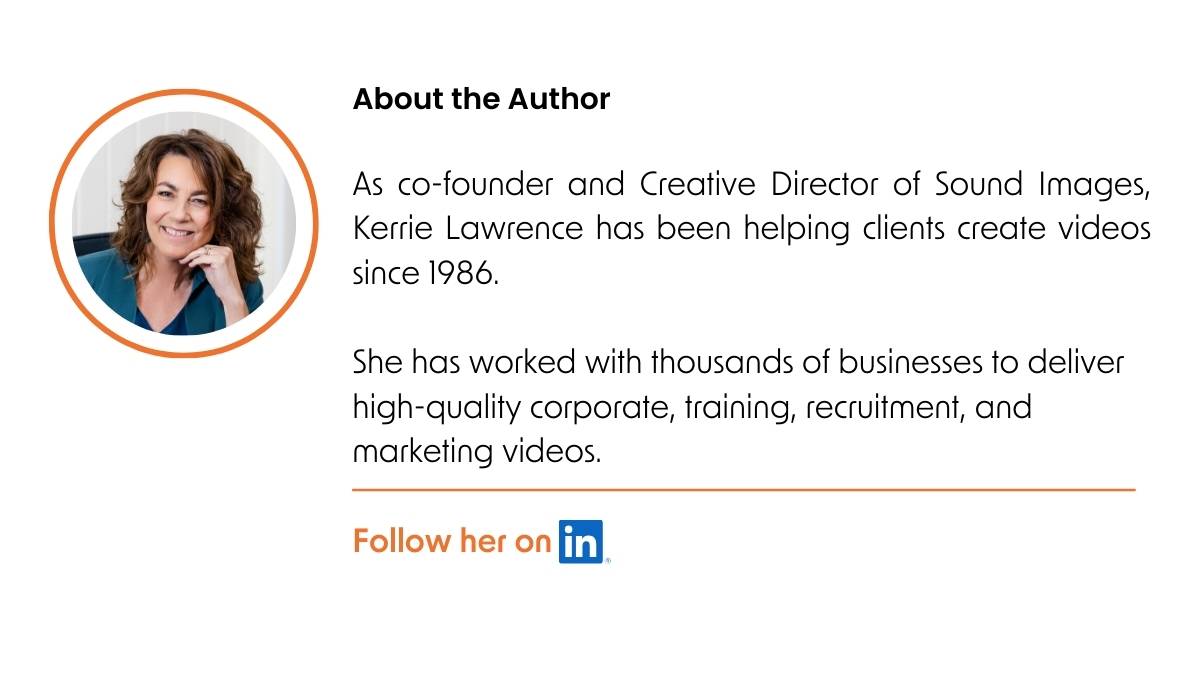How to evaluate old video content effectiveness – 8 steps
Introduction

Your corporate video is 5 years old.
You plan to link to this video in a marketing email, but the video is a little outdated.
Some scenes have your old visual design, there are no captions, and the call to action asks viewers to “book a demo”, – using an outdated web address in the final frame.
Three paths forward:
Re-edit to add captions and correct the web address
Reshoot to replace the dated scenes as well
Start again, with a complete reshoot and edit
It would be a shame to retire videos too early if there’s a quick fix.
But if you keep using content that drags brand perception down, you risk losing credibility with your audience.
The key is knowing when to refresh, when to refine, and when to start from scratch.
By the end of this article, you’ll know which videos deserve a second chapter in your brand story and which ones belong in the archive.
How to check if your video still earns its keep

If you only had 60 seconds, you’d check facts, the link you send people to, and whether the visuals feel recent.
I’d ignore view count on the first pass because it lags reality. That said, fix a dead link before you judge a video harshly.
If it passes the 60-second test, dig deeper.
The following video health check will tell you whether your corporate video is still pulling its weight.
Start with a fast pass on information accuracy
Does the video mention prices, product names, or processes that have changed?
Check location details, contact information, product information and service information.
If any current details shifted—discontinued items, rebranded offerings, company details or old job titles—you’ve got outdated content.
Who appears in the video?
If a few employees have since moved on, that’s fine to leave as is — if their message still reflects your culture and values.
The only time it’s worth editing them out is if the departure wasn’t on good terms or their comments now feel off-brand.
Review the call to action
Where does your call to action send viewers?
If a recruitment video ends with “apply now”, but the link address is your company homepage instead of the careers page, expect drop-offs.
Dead links or region-locked URLs can quietly drag down performance, so test every one mentioned in the video. [There should only be one CTA link if you’re following best practice.]
Check brand fit
Compare your logo, colours, and fonts with your current brand guide.
Minor drift is fine, but if your design has evolved or you’ve rebranded completely, updated title graphics, end cards, and colour palettes can refresh an older video without reshooting a thing.
Look for age cues
Things like old on-screen graphics or website layouts that no longer match what people see today can make a video feel dated.
Shots that show outdated phones, computer screens, or software designs also give away a video’s age.
Even small details such as a retired logo on a hoodie or a long-gone office backdrop can stand out.
Don’t worry about harmless quirks that still feel authentic, but when visuals contradict what viewers now see or use, it’s time for an update.
Spotting these cues early helps you decide whether to patch, repurpose, or reshoot. Often a light touch — like masking an old screen with a simple card overlay — is all you need to keep the video feeling current.
Quick gut check: some evergreen tutorials stay useful despite dated visuals if instructions hold.
But if a viewer follows a link that no longer exists or sees an offer that no longer applies, visual drift isn’t acceptable.
When facts diverge, either mask the old screen info with an updated screen or schedule a reshoot. That boundary keeps trust intact and your branding consistent.
Take a moment to listen
Clear, balanced audio matters more than perfect visuals.
People might forgive a wobbly camera shot, but they’ll stop watching if they can’t hear what’s being said.
Ask your production company if they can clean up the audio or do a level adjustment. This can dramatically improve how long viewers stay engaged.
Confirm platform fit: aspect ratio, captions, and music rights
TikTok enabled auto-captions by default in early 2024, and captioned posts we tracked in Google Analytics showed higher watch time over 30 days.
Captions should be accurate, readable, and include meaningful sounds where they add context.
YouTube’s Content ID can mute or block videos when licences lapse, so double-check what you used and where.
Check whether your background music or stock footage licences were for a limited term or single-platform use.
Most music copyright usage is for a single video. If music has been reused across multiple videos or wasn’t cleared for paid promotion, that can trigger copyright flags or takedowns.
It’s worth keeping a record of licence dates and usage rights for each asset — it saves headaches later. [Your video production company can confirm licences with you.]
This quick sweep protects trust and saves you from unnecessary reshoots.
Once you’ve covered those bases, run a light test
Add a tracking tag (*UTM) to the link you used for the CTA, and republish the video for two weeks. It’s a simple way to see if that small tweak drives more clicks before you change anything else.
If you’ve never used a tracking tag before, it’s a short code you add to the end of your link so you can see exactly where clicks come from. For example:https://soundimages.net.au/our-services/?utm_source=email&utm_medium=video&utm_campaign=oct_refresh
Those tags after the question mark tell Google Analytics what channel and campaign the traffic came from — sources like email, LinkedIn, or video. You can build these using Google’s free Campaign URL Builder. Just fill in the fields, copy the new URL it creates, and replace your old call-to-action link with this one.
There are several ways to shorten or hide UTM parameters without losing any of your Google Analytics tracking data. The key is to preserve the full URL with your UTM tags on the backend, even if you present a cleaner version to users.
Once it’s live, your analytics will show which videos and platforms are pulling their weight — giving you solid data before you make any bigger changes.
Update, repurpose, or retire?

Every video falls into one of three paths: refresh, repurpose, or retire.
If a video is still accurate but performance has dipped, start small. A quick refresh — like updating the thumbnail, title, or description — can often revive engagement without touching the edit.
If your content’s performing well but doesn’t quite fit the platform, it may be time to repurpose. That could mean re-cutting a longer video into shorter clips, resizing for vertical viewing, or adding captions for sound-off scrolling. The story stays the same — you’re just reshaping it for where your audience watches.
If a video contains inaccurate or expired information, it’s time to retire it. Remove or unlist it, and link to newer content if possible. Accuracy and compliance always come before reach.
A simple rule of thumb:
Refresh when the video’s right but tired.
Repurpose when the content’s strong but the format’s wrong.
Retire when the facts, rights, or accessibility no longer hold up.
If you’re unsure where to start, look at your analytics. If a video’s view count sits below 1% of your channel’s monthly average for three months straight — and the content’s still accurate — try a refresh first.
If it’s still underperforming, test a new format. You don’t need complex tools — just a curious eye and a willingness to experiment.
This simple process keeps your video library lean, your brand sharp, and your content working hard.
Set a sane review rhythm

To create a manageable review routine:
Revisit your top-performing 20% of videos every quarter
Your middle 50% twice a year
and the rest once a year — unless someone spots an issue sooner.
Give each group a clear owner, note when updates are due, and record any redirects when videos are retired. This keeps your library current without turning upkeep into a full-time job.
When you review, check facts, rights, and captions first.
Then look at performance and engagement.
Add a quick “last reviewed” note in your CMS so it’s easy to track what’s changed.
Pull a 90-day snapshot of watch time, click-through rate, and conversion rate to decide keep, tweak, or kill—then fix the weakest metric first.
If a video’s CTR is up but the first 30 seconds stall, fix retention before you touch the thumbnail.
Review your last 90 days of results
A quick 90-day snapshot helps you decide what’s working and what might need a refresh. Focus on three key numbers:
Average view duration – how long people keep watching
Click-through rate (CTR) – how often people click when they see your video
Engagement rate – how often viewers like, comment, or share
Look for patterns, not perfection.
YouTube’s data shows that most videos land between 2% and 10% CTR. If a video sits below 2% after a few thousand views, it usually means the content is fine, but the title or video thumbnail isn’t enticing people to click.
When reviewing watch time, use the average view duration or retention graph to spot where people drop off.
If many leave within the first 30 seconds, your opening might need tightening.
If people who do click are staying to watch most of the video, that’s a good sign — your content’s strong.
A few quick rules of thumb:
If first-30-second retention drops below 60%, refine your opening.
If retention’s solid but CTR is low, test a new thumbnail or title to draw more people in.
If average watch time is under 40% of the total length, consider trimming or re-editing.
You can test changes easily.
Run two versions of a thumbnail or title for seven days, and aim for a small lift — around two percentage points in CTR or 10% more watch time.
Remember, not all videos are meant to perform the same way.
Niche audiences often click less but watch longer, which is perfectly fine.
Prioritise the metric that matches your goal: retention and completion for reach, or clicks and conversions for leads.
A 90-day snapshot gives you quick clarity — what to keep, what to tweak, and what to retire.
Bring your video library back to life

Great video libraries don’t just happen — they’re looked after.
A regular review keeps every piece pulling its weight and your brand looking the way it should.
When your videos stay accurate, on-brand, and aligned with who you are today, they quietly build trust and stretch the life of your investment.
Let them drift too far, and even your best work can start to date your brand.
The good news? Staying current doesn’t mean constant re-shoots.
It’s about rhythm — knowing when to refresh, when to refine, and when to retire.
Small, steady updates make a big difference over time.
They keep your message sharp, your audience engaged, and your brand exactly where it belongs: ahead of the curve.
Video on your radar?