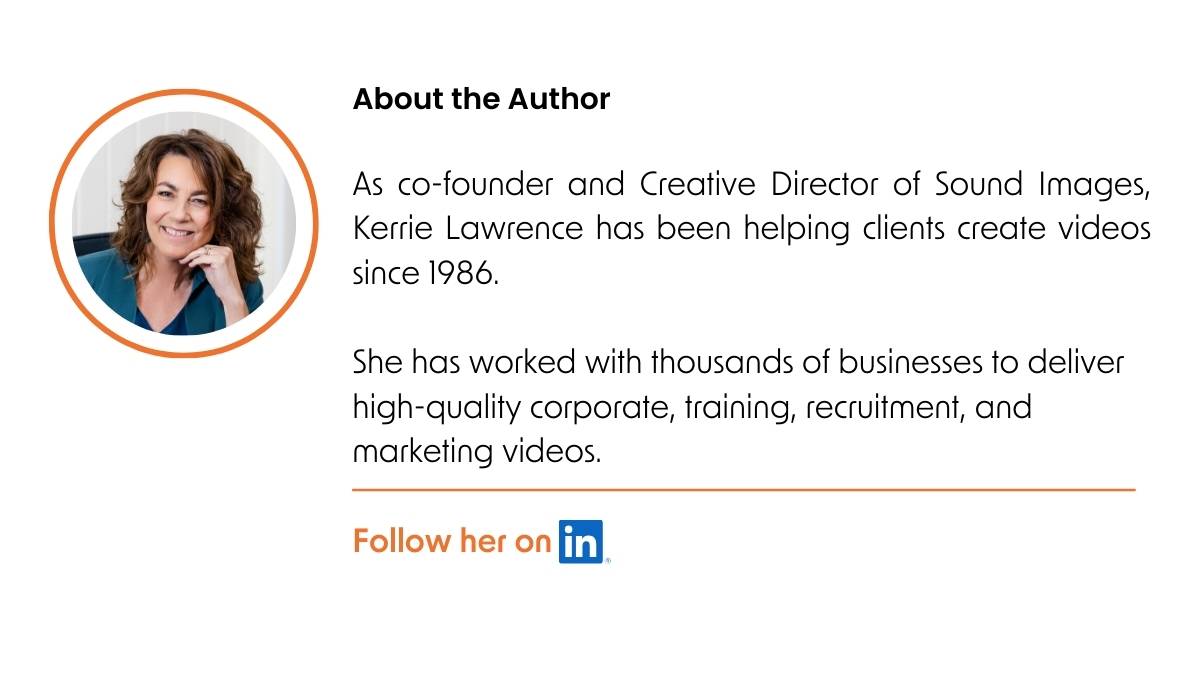How to build a video content library

This guide will show you the ropes of storing, managing, and organising your videos.
The goal? To quickly find and use all your content.
- Do you choose a local, cloud or hosting platform? Or go big with a Digital Management System?
- Decide a file structure that makes sense
- Choose a naming convention for video file names so you can see what they contain at a glance
- Add a mix of searchable tags to find what you’re hunting for quickly
Ready to build a video content library that transforms your brand into a storytelling powerhouse?
Where to save & manage your video content
Choosing where to store your video content isn’t a one-size-fits-all decision.
The best choice for your company will depend on budget, security needs, accessibility, and collaboration requirements.
To decide the best option for your company, think about:
- How many videos do you currently have, and how much are you expecting to grow?
- Do you need your team to access videos from anywhere?
- How sensitive are your video assets?
- Do you need to share videos with external teams or clients?
- How much are you willing to spend on storage?
Here are some popular storage options across all price points:

Local storage
- Storing video files on hard drives is the simplest solution for smaller-scale needs. To minimise data loss risk, always keep a backup drive. The downside to this option is limited accessibility for remote teams.
- Network Attached Storage (NAS) offers centralised storage and access for local teams, but scalability and security features might be limited.

Cloud storage platforms
- Google Drive: Integrates with Google Workspace and has generous storage space.
- Dropbox: Offers a user-friendly interface with seamless syncing across devices.
- Microsoft OneDrive: Ideal for businesses using Microsoft 365.

Video hosting platforms

Digital Asset Management (DAM) Systems
- Adobe Experience Manager is a more comprehensive solution for managing digital assets.
- Bynder is known for its ease of use and robust workflow management tools.
- Canto offers solid organisational capabilities in a user-friendly DAM system.


Enterprise content management systems
- SharePoint is a more comprehensive system for managing various content [and is part of the Microsoft suite.]
- IBM FileNet is an enterprise-focused solution with extensive content management features.

Custom cloud solutions
- Amazon Web Services (AWS) offers scalable cloud storage solutions.
- Microsoft Azure provides storage tailored for business needs.
Video library organisation

You know that video footage is somewhere in your system.
But you can’t find it.
So you spend time you don’t have to hunt it down.
Or you’re new to the company and have no clue what video assets you have to work with.
Or worse again, one of the team created a video that’s similiar to an existing video.
They just didn’t know it existed.
Pretty clear that an organised video library is a strategic investment.
An investment that optimises access, resource allocation, and team collaboration big time.

The value of managing your video assets
Significant resources go towards producing your video content.
Are you using this content to its full potential?
Video asset management is how you make every second of your video content count.
Without proper management, you miss opportunities, and content becomes repetitive or outdated.
But mostly, you’re wasting your valuable footage.
Cause there’s so much you can do with it.
Also read: 15 new ways to repurpose your videos: Fresh ideas for 2024
Productivity boosts from an organised video library

Having loads of video content doesn’t translate into a great resource.
Unless it’s well-managed and organised.
Here’s an example.
You’ve probably searched through a list of gobbledy-gook video file names.
It’s frustrating.
And wastes your time as you open each file to see what it is.
That’s a terrible loss of hours and productivity.
Multiplied by the number of people in your team searching for saved videos.
On the other hand, a well-structured video library speeds up your video retrieval processes.
And improves collaboration.
Contributing to your brand’s agility in using all the content you’ve spent time and dollars creating.
Steps to organise your video library effectively

Let’s dive into the world of video filing structures – it’s less daunting than it sounds, promise.
You’ll start with a structure of file folders
Think of folders like drawers in a filing cabinet.
Folders group similar videos.
Each drawer holds a specific category of videos. Like “Client Projects” or “Behind-the-Scenes”.
You know where to look when you need something from the “Client Projects” drawer.
Now, let’s chat about tags
Tags are like those sticky notes you slap onto documents.
They’re little labels that give more info about each video.
You could tag a video with “Client A” or “Summer Campaign”.
The best thing about tags? A video can have multiple tags. It’s like saying, “Hey, this video belongs in several categories!”
So, how to use them?
If your folders are your broad categories, tags give extra searchable details.
- You’ll start by creating a file structure
- Sorting your videos into folders
- And adding tags to each video
You now have the flexibility to cross-reference and find your videos in a snap, no matter which ‘drawer’ they’re in.

Begin by defining your file structure
Choosing the best approach depends on how you use your videos the most.
Here are some common filing methods and their strengths:
File by content type:
Perfect if you have diverse video types. The most usual is MP4, but there are other options.
| Format | Description |
|---|---|
| MP4 (MPEG-4 Part 14) | Compatible with most devices and stores various media types. |
| AVI (Audio Video Interleave) | Microsoft’s format supports synchronous audio with video. |
| MOV | Apple’s format is ideal for high-quality video editing. |
| WMV (Windows Media Video) | Used for streaming and works with multiple media players. |
| FLV (Flash Video Format) | For internet video delivery and used with Adobe Flash Player. |
| MKV (Matroska Video File) | Flexible, holding unlimited video, audio, and subtitles. |
| WebM | Optimised for web use, balances quality and compression. |
| AVCHD (Advanced Video Codec High Definition) | Used in high-definition video recording. |
| MPEG-2 | Common in DVDs and TV broadcasts. |
| MPEG-1 | Used for VCDs and downloadable videos. |
| HEVC (High Efficiency Video Coding)/H.265 | Improved video quality at the same bit rate |
File by marketing platforms:
File by each marketing platform if you share videos across platforms like social media, websites, or email campaigns.
File in date order:
Simple for small or newer libraries and helpful in tracking project progress or historical reference.
File by project or campaign:
Ideal for teams working on specific initiatives. Organise videos based on the project they relate to.
File by department or team:
Filing by department makes sense in larger organisations where different departments create distinct types of video content.
File by theme or topic:
Grouping videos by their subject matter or theme is handy for educational or training libraries.
Customer-based filing:
If your videos are client-specific, organising them by client name or ID streamlines access and revisions.
The key is to choose a method that aligns with how your team works and the nature of your video content.

Next, save your videos with file names that make sense.
Here are some naming conventions you could consider:
Keyword phrase first:
For videos that will be market facing, choose a keyword phrase your target audience would use to search for what you sell.
As an example, I use the video type. So it might be ‘marketing-video-production-xxx’ or ‘training-video-production-xxxx.’
Grab our free video SEO checklist for more about optimising your videos.
Date first:
For internal filing, you could start with the date in a consistent format like YYMMDD.
Date sorting helps in chronological sorting: 240215-CompanyEvent.mp4
Project or campaign name:
Include the name of the project or campaign the video is associated with: 2024-Product-Launch-Teaser.mp4
Even better, add the date or just the year: 2024-Servicename-Launch.mp4
Content description:
Add a brief, clear description of the video content: Training-video-sales-techniques.mp4
Version number:
If there are multiple versions, include this in the file name: Tutorial-edit-v2.mp4
Department or team name:
For larger organisations, include the department or team: HR-Onboarding.mp4
File resolution or type:
Mention the resolution for videos with multiple output formats: BrandAd-1080p.mp4
You can mix and match file names to suit your needs, ensuring that files are easily identifiable and retrievable.

Leverage searchable tags
Tags are the cornerstone of fast video retrieval.
Using searchable meta-tags makes it easy to retrieve and refer to videos.
And stops videos from being dumped into a digital cesspool.
Where do you start?
With tags that cover all possible search parameters.
Here are some examples of how to organise your video tags.
General tags:
- Industry: #marketing, #education, #healthcare, #technology
- Video type: #marketing, #recruitment, #brand, #interview, #webinar, #case study
- Emotion/Tone: #inspiring, #informative, #humorous, #motivational
- Target audience: #smallbusiness, #clients, #employees
Specific tags:
- Content keywords: #socialmediaads, #dataanalysis, #stressmanagement, #cloudcomputing
- Product/Service names: #BrandName, #ProductName, #FeatureName, #CampaignName
- Location: #City, #Country
- Event: #ConferenceName, #WebinarTopic, #Date
Content types:
- Product demo: #product name
- Marketing campaign: #campaign name
- Social media: #social platform
- Ads: #title #target audience
- Interview: #guest name
Pro tips:
- Use a mix: Combine general and specific tags for broad reach and precise retrieval.
- Tag the way you think users might search.
- Use a standardised format and language across your library.
- Update tags as your content and industry evolve.
- Monitor search trends and user behaviour to refine your system.

How to add tags to your video files
- Choose your video file.
- Right-click on it if you’re using a PC or a two-finger tap on a Mac laptop.
- A menu will pop up.
- Next, look for “Properties” on a PC or “Get Info” on a Mac.
- Click on it, and a new window will open. This window is your control panel for the video file.
Look for the “Tags” field.
It might hide under different tabs, like “Details” on a PC. Once you spot it, click in the field.
Here’s the fun part. Start typing your tags.
Think of keywords that describe your video, like “Interview”, “Product Launch”, or “2023”.
Choose tags that will help you find your video later. After typing a tag, press “Enter” to lock it in.
Once you’re happy with your tags, click “OK” or “Apply”.
That’s it! Your video is now tagged and easier to find than your favourite coffee mug in a busy office.
Best practices for video asset management

Schedule a regular clean-up and update routine
This practice helps to:
- eliminate obsolete files,
- keep your library fresh
- catch uncategorised files before they get lost in space.
Preemptive organisation also helps immensely.
Each time you create new content, use your file naming and tagging when you save the file.
Consider access and permissions
Not all assets should be universally available.
Setting access rights optimises the distribution process and preserves content integrity.
Decide who needs access to what content.
You could allow access based on roles, departments, or project involvement.
To implement a permissions system, you’ll need a digital asset management tool or cloud service that allows you to set specific permissions for different users or groups.
For external sharing, use secure links or platforms that allow you to control who can view or download the content.
Periodically review who has access – especially when employees leave or change roles.
Train your team. The best system is only helpful if you have trained your people to use it correctly.
The power of video in brand marketing in 2024
There are enough use cases to accept that video shapes viewer behaviour and influences commercial success.
- We know your prospective customers will watch visually engaging videos.
- They prefer video content.
- We know video is a powerful recruiting tool.
- We know videos induct and train employees successfully.
- We know that the psychology of video engagement hits many sweet spots of engagement, including the double whammy of appealing to our visual and aural senses.
On top of this, the rise of smartphones has caused an explosive growth in video consumption.
As we scroll through feeds and screens, videos catch the consumer’s attention, igniting their interest, and drawing them in.
So organised video content has to be a pivotal part of your brand marketing strategy.
Key elements of a successful video content strategy

I share loads of tips for standout video production in this blog post, but here’s where you start.
Start with planning
- Who is your ideal audience?
- How will you get your video in front of them?
- For social posts, where do they hang out? We’re B2B, so I post on LinkedIn.
What do you want to achieve?
- Brand awareness?
- Lead generation?
- Customer education?
- Attract new job applicants?
- To train your people?
Your goals will guide your strategy.
It would help if you also answered these questions to help a video production company turn your thoughts into a compelling video plan.
What video content will get your important messages across?
Once you have video content filmed, there are so many ways you can put together your video assets:
- A corporate brand video
- A series of service or product marketing videos
- Explainer videos
- Product demonstrations
- Customer testimonials
- Recruitment video
- Induction and training videos
- Behind-the-scenes fun
And so on.
This variety of content keeps your audience engaged and looking forward to more.

Optimise your videos
Don’t just publish your videos and cross your fingers.
Before you upload your videos anywhere, there are optimisation steps to reach more viewers.
Here are 9 ways to help your audience find your videos!
And here’s a downloadable checklist to optimise your videos.
Align your video content with brand goals
You know you want to boost your brand awareness, launch a service or product, find new employees or drive website traffic.
Or, or, or.
Just be clear on your priorities and start there.
For example, if your goal is to launch a new product, then a product explainer video is a good fit.
The essentials of video content creation for your brand

Savvy brands know how to use different video content types to amplify their stories.
You’re a savvy brand, right?
And it’s not always about slick production values – you need a mix of high-quality AND candid video content to cover all content bases.
And that includes using storytelling.
Storytelling isn’t a buzzword. It’s the crucial element that gives you a boost into your viewers’ primal brain.

Understanding the video content suitable for your brand
The landscape of video content is vast, and part of its beauty lies in its flexibility.
To carve out a successful content path, match your content types with your brand image, objectives – and of course, your target audience.
Corporate video production could include:
- an overarching corporate video
- explainer videos
- marketing videos
- company culture videos
- customer testimonials
- product demos
- recruitment and training videos
- social media clips
Using a mix of video content adds layers to your brand personality. Increasing user engagement, and tap into different audience segments.
How different video types boost engagement
Different video types have their own way of boosting engagement and prompting action.
When creating video content, tailor your approach based on where your audience is in the sales funnel. Here’s how you can target prospects at the top, middle, and bottom of the marketing funnel with different types of videos:
Top of the funnel (Awareness stage)
- Educational videos teach your audience about a problem they face or a new topic.
- Brand films give an overview of who you are and your values and culture.
- Social media videos are short, engaging clips designed to catch the eye and stop the scroll
- Thought leadership videos position your brand as an expert in the industry.
Middle of the funnel (Consideration stage)
- Webinars offer in-depth insights into specific topics, showcasing your expertise.
- Product/Service demos show how your product or service works and its benefits.
- Case studies and testimonials share stories of customers who benefited from your product or service.
- FAQ videos address common questions or concerns about your industry or product.
- How-to guides provide practical advice.
Bottom of the funnel (Decision stage)
- Customer testimonials also work well here, reassuring prospects they’re making the right decision.
- In-depth guides on how to use your product or service to build confidence.
- Comparison videos compare your offering against the market, highlighting your advantages.
Design your videos to engage the prospect at their stage in the buying journey.
Dig into your video goldmine

Videos are significant currencies in business today.
So, a well-managed video library can be your brand’s unseen superpower.
While saving time and resources.
By digging into your video goldmine, you harness the full potential of your video content.
Jump ahead
1. Where to save & manage your video content
3. Productivity boosts from a video library
4. Steps to organise your video library
5. Best practices for video asset management
6. The power of video in brand marketing
7. Key elements of a video content strategy
8. Align your video content with brand goals
9. The essentials of video content creation
10. Dig into your video goldmine
Video on your radar?