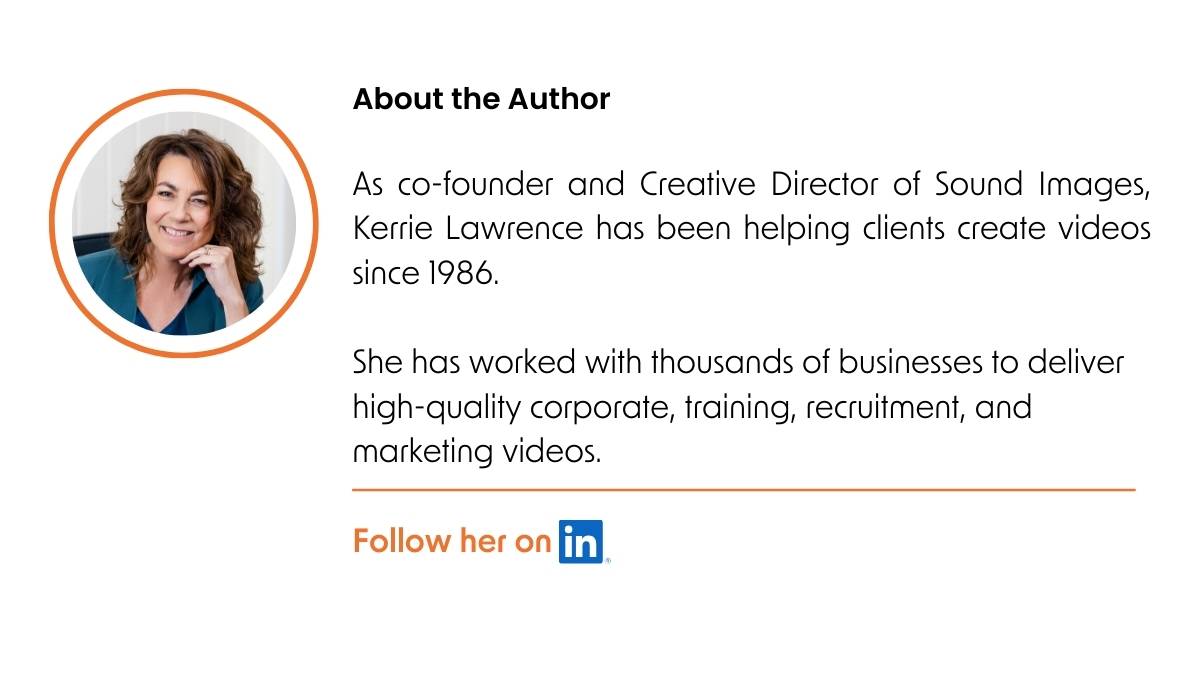Take your videos to new places: More ways to repurpose your videos
Introduction

The race for attention is on – how do you stay in front?
Let’s tweak your existing video strategy to do more with what you have now.
Before you plan your next video, consider your existing video content.
What else can you do with this valuable resource?
This guide offers strategies to give your existing videos a fresh twist and give your video library more opportunities to be found and watched.
Let’s unlock your video content’s potential together.
Dive into creative repurposing, optimise for the latest trends, and stay in front of your target viewers.
Have you thought of these video repurposing ideas?

Think of all the hard work and creativity that went into creating your videos.
Why let that go to waste sitting in your digital files?
1. Create long form interview videos
For every interview filmed for your video, we only use the best grabs to incorporate in the main video.
But there’s usually so much unused interview content begging to be repurposed.
By transforming the full interviews into standalone long-form videos, you’re maximising your investment and providing your audience with deep, insightful content.
It’s a chance to dive deeper and give your viewers the full story.
An example? If you have the MD talking about the company values or history, you can share this story on your website About page.
2. Design blog posts around your video
Use your video content as a basis for detailed blog posts.
Transcribe the video or use its main points as a starting point for the words you write.
And, of course, add the video to the post.
This strategy not only enhances the SEO value of your blog but also creates a multi-media experience for your readers.
It’s an opportunity to expand on topics you might have only briefly touched on in the video.
Delve deeper into the details, provide additional context, or offer up-to-date insights to keep the content current and relevant.
This enriches your audience’s understanding and keeps them engaged for longer.
Plus, using video within a blog post can significantly increase dwell time, signalling to search engines that your content is valuable.
This, in turn, boosts your site ranking.
3. Produce a case study website page
If your video includes customer interviews or testimonials, these segments are gold.
So think bigger than the video.
Use these customer stories to reinforce case studies that spotlight the successes and real-world applications of your products or services.
In the copy, extract key moments from your video interview, highlighting benefits or outcomes that your customer experienced.
And of course, you’ll integrate the full video – and/or the individual interview clips.
4. Send emails that link back to your video
Email marketing is a very effective way drive traffic directly to your video.
Include an easy-to-spot link, an eye-catching thumbnail or a GIF from your video that links back to the video.
This visual cue not only grabs attention but also makes it effortless for your subscribers to access the video directly.
Ready to see your view counts soar?
Send those emails.
5. Add a video link to your email signature
Adding a link to your video in your email signature is a smart way to promote your video with every email you send.
Just a simple line like “Check out our latest video” with a hyperlink can do wonders.
I’d place it just above your signature block so it’s easy to spot.
So, why not turn every email into an opportunity?
It’s effortless, and places your video just a click away with every email you send.

6. Create multiple GIFs from your video
A GIF is like a flipbook crammed into a tiny digital file.
It’s a quick, looping animation – no sound, just eye-catching movement.
Perfect for when a picture isn’t enough and a video is too much!
I love using GIFS for social media or emails – they’re my go-to for these platforms.
But first a heads up.
I never use GIFs here on our website.
Why?
GIF file sizes are HUGE and will slow your website down.
So I haven’t given you an example here.
But you’ll see loads of GIF examples on my LinkedIn posts.
From just one video, you can turn multiple noteworthy moments into GIFs.
7. Produce a behind-the-scenes video
If your video production company keeps all your footage on file, they’ll have behind-the-scenes content from filming.
Bloopers, repeated takes, candid comments, laughs and smiles – when edited together, you have a fun video that shares authenticity.
And authenticity is loved by every viewer.
8. Link to your video with a QR code
Adding a QR code on business cards and brochures is a modern twist, combining traditional with digital.
QR codes themselves can’t directly store videos.
They function as a link that points to a web location.
And that will be where you have your video hosted.
Here’s how to achieve this:
Choose a video hosting platform:
Select a platform like YouTube or Vimeo to upload your video.
Ensure it’s set to public or unlisted, depending on your privacy preferences.
Get the shareable link:
Once uploaded, copy the shareable link provided by the platform.
Choose a QR Code generator:
Here are some of the top QR code generators, complete with links for easy access:
QR Code Generator
A versatile tool that offers extensive customisation options, including adding logos and changing colors.
QRStuff
Known for its simplicity and ability to handle a variety of data types. It allows for color customisation.
Bitly
Famous for its link shortening service, Bitly also offers QR code creation, integrated with link management and analytics.
Canva QR Code Generator
Included with a Canva subscription, this QR generator is a convenient choice if you want to integrate QR codes seamlessly into your existing designs or marketing materials.
Adobe Spark
Part of Adobe’s design suite, this tool is ideal for integrating QR codes into graphic designs or marketing materials, offering a comprehensive design experience – included with Adobe Express subscription.
These tools will help you create QR codes efficiently, whether for simple linking purposes or more complex marketing strategies.
Input the video link:
In the generator, paste the shareable link from your video hosting platform.
Customise and download:
Most generators allow for customising the QR code’s appearance with your branding colours and logo.
Once created, download the QR code image.
Integrate into business card design:
Incorporate the downloaded QR code image into your business card design.
You can do this yourself using software like Canva or head to the printers to have professionally created.
Clear Call to Action:
On your business card, include a clear call to action, prompting viewers to “Scan to watch video.”
Test and print:
Before mass printing, scan the QR code with several devices to ensure it directs correctly to your video.
Choose a card stock that won’t blur or distort the QR code.
9. Show rather than tell in proposals and pitch decks
Including a your video into proposals and pitch decks can significantly enhance your presentation, making it more persuasive.
Here’s how you can effectively integrate video content into your proposals and pitch decks:
For digital proposals and pitch decks:
In digital formats like PDFs or PowerPoint presentations, you can embed the video directly into the document.
Most modern presentation software supports video embedding, allowing the video to play directly within the slide.
Use hyperlinks:
If embedding is not feasible due to file size constraints or compatibility issues, include a hyperlink to the video hosted on a platform like YouTube, Vimeo.
Use a compelling thumbnail image linked to the video URL.
For printed proposals:
For physical documents, use a QR code that links to the video online.
Include a clear call to action, such as “Scan to see…..”
Ensure the QR code is tested and leads directly to a mobile-friendly video page.
Position the video strategically
Place the video at a point in your proposal or pitch deck near the top or early in the presentation.

10. Produce podcast episodes from training videos
Turning your training videos into podcast episodes extends the reach of your training and educational content.
By stripping the audio from your videos and packaging it into podcast form, you make learning flexible for on-the-go learning.
This audio training is a practical way to reinforce the video training, as it’s easy to listen to while driving or multi-tasking.
And it also caters to different learning preferences.
Ready to tap into the podcast trend? Your audience loves to listen!
11. Add video content to media releases
Decide whether your press kit will be digital, physical, or both.
Digital kits are more common, but a physical kit can make a unique impact if well-crafted.
For a digital press kit:
Host the video online: Upload your video to a platform like Vimeo or YouTube. Set the privacy settings to “unlisted” if you don’t want it publicly searchable.
Create a downloadable link: Provide a download link in your press kit so journalists can easily download the video for use in their coverage.
Embed the video: If you’re sending an email version of the press kit, include an embedded video link. Use an engaging thumbnail encourage clicks.
For a physical press kit:
USB drives: Load the video onto branded USB drives to include in the press kit. This not only makes it easy for recipients to view the video but also leaves them with a useful branded item.
QR Codes: An alternate option is to print a QR code linked to the video’s online location. You can include this in a brochure or as part of a flyer within the press kit.
Accompanying press release materials
Whether your kit is digital or physical, include materials that support the video content:
Press release: Provide a press release that offers context to the video and highlights key points.
Fact sheets: Include fact sheets about products, services, or company milestones that are mentioned in the video.
Biographies: If relevant, include short biographies of key company figures featured in the video.
Contact information: Ensure that journalists have easy access to contact details for follow-up questions.
Distribution
Send your press kits to a targeted list of media contacts.
Follow up with an email or a phone call to ensure they received the kit and to offer additional information or arrange interviews.
Additional tips for sending a video with your press kit:
- Highlight the video: In your press kit document or email, clearly mention the video and its relevance to the information being presented.
- Provide a transcript: Include a text transcript of the video for accessibility and SEO purposes (search engines can’t crawl video content).
- Optimise file size: If downloadable, ensure the video file size is reasonable for email attachments or downloads from your file-sharing service.
By following these tips, your video press release can increase the chances of capturing the attention of journalists and securing valuable media coverage.

12. Produce a photo gallery
When your video is filmed professionally in ultra high definition, you can ask for images to be pulled from the video to create a photo gallery.
We often do this for our clients to give them more ways to repurpose their video content.
13. Voice-overs in different languages
Adding voice-overs to your videos in different languages connects you with a global audience.
Multilingual voice-overs also showcase a commitment to diversity and accessibility.
Ready to speak everyone’s language and expand your market?
14. Create bite-sized social media clips
This is back to basics – and I’m sure you already do this right?
When you share compelling snippets from your videos for social media platforms like LinkedIn, Facebook, Instagram, Twitter, or TikTok, you’re not just recycling content; you’re strategically repackaging it.
Each platform has its own vibe and audience, and by tailoring these bite-sized clips to fit each one, you enhance engagement and broaden your reach.
It’s also an excellent opportunity to test what resonates with your audience.
Notice which clips generate the most interaction and use these insights to guide your future content creation.
Plus, these mini clips can serve as teasers that drive viewers to your full videos or website.
15. Repurpose for video ads
Starting with video ads on social platforms can feel daunting, but it’s a highly effective way to engage your audience and boost your brand visibility.
Each social media platform has its own strengths and audience demographics.
Select platforms that align best with your target audience and goals. For instance, Instagram and TikTok are great for visually compelling, short-form videos, while LinkedIn is ideal for B2B focused content.
To dive deeper into creating effective video ads for social platforms, check out HubSpot’s Ultimate Guide to Video Marketing.
A second chance to shine: your videos deserve it
Let’s turn your video content into the gift that keeps on giving.
Reinvigorate those videos, stretch their potential, and let them shine in new and unexpected places.
With the strategies I’ve shared, you can squeeze out every bit of value.
So, what are you waiting for?
Let’s make your video stories worth telling and re-telling.
Over to you to take action:
- Choose one idea to stretch your video content further.
- Optimise your videos to be more discoverable.
Make every piece of video content work harder and smarter for you.
Jump ahead
1. Create long form interview videos
2. Design blog posts around your video
3. Produce a case study website page
4. Send emails that link back to your video
5. Add a video link to your email signature
6. Create multiple GIFs from your video
7. Produce a behind-the-scenes video
8. Link to your video with a QR code
9. Show rather than tell in proposals and pitch decks
10. Produce podcast episodes from training videos
11. Add video content to media releases
13. Voice-overs in different languages
14. Create bite-sized social media clips
A second chance to shine: your videos deserve it
Start the conversation